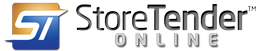Sending iOS Photos in a Compatible Format
HEIC images - a format Apple has used on its iPhones since 2017 - have many advantages over the Jpegs they replaced, but they have downsides too. Jpegs are compatible with a wider range of systems, and HEIC images are not compatible when sending or forwading an image to us.
But it's easy to change on your iPhone.
Tell iOS to share Jpegs instead of HEICs
The simplest approach is keep on shooting HEICs - which take up less storage - but to get iOS to convert them on the fly to Jpegs whenever sharing them.
You can choose either Automatic or Keep Originals. Choose Automatic, and iOS will convert to a compatible format (e.g. Jpeg) - suitable for sending to us.