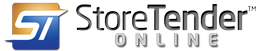This may be solved this by adding the Windows feature Samba Support to the Windows 10 computer.
To install Samba support in Windows 10, do as follows:
-
Open Control Panel (by clicking on the Start button and typing in Control Panel, then click the App).
-
In Classic View, click on "Programs ansd Settings".
-
In the left panel, click on "Turn Windows features on or off".
-
If the Security dialog box appears asking for your OK, give it the OK.
-
The "Windows Features" dialog box appears.
-
Scroll down to "SMB 1.0/CIFS File Sharing Support" and tick the box. This installs the Samba support.
-
Reboot once it finishes and you should be able to see your PCs and folders on the network.