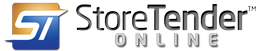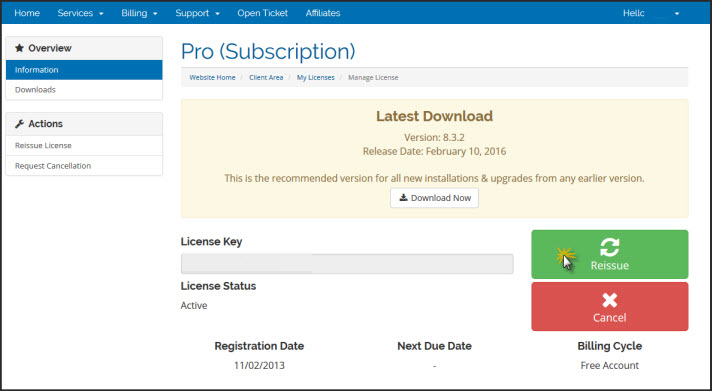License verification fails when I start the software
There are times that you may receive a license verification error or you cannot get past the license verification screen. This may be for a number of reasons:
Your original license was moved to a different PC.
You've upgraded to a new PC.
You've made hardware changes to your PC.
Because the software is only licensed for use on one computer per license key, you will need to perform a step called "Reissue License".
You may reissue your licenses yourself, but you are limited in the number of reissues allowed. If you exceed the alotted number you may have to contact the Support Department for assistance.
Follow these steps:
Log into the Client Area.
Select the product you wish to Reissue from the Services tile (or the shortcut on the Client Area home page). You can identify the product by the License Key. It is shown in the Product Registration screen, which displays whenever verification fails.
Press the "Reissue" button.
You license is now ready to be linked to the next computer that logs on using that license key.