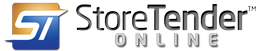Self-Hosted Backup Failure
If you're using the Self-Hosted version of StoreTender you are able to perform database backups from the File Utilities section (Setup > Tools > File Utilities). The backup will default to a folder on your hard drive. If you want to use a different drive or folder you need to select it by clicking on the Folder Icon. Sometimes the backup will fail when using any other destination than the default one. That is because the backup task's built-in account does not have permissions to write to the drive/folder you're trying to access. To fix this, follow the below steps.
- Look in Windows Services. Start > Administration > Services (or Run “services.msc”)
- Find the Service in the list called: SQL Server (MSSQLSERVER) look for the "Log On As" column. It probably says “NT Service\MSSQLSERVER”
- This (in yellow) is the account you need to give permissions to the directory. In File Explorer navigate to the directory you are trying to save the backup in, right click > Properties > Security tab.
- Press Edit and then Add. In the blank type or paste the name you found and press Check Names. It should truncate the domain and underline the name if found. Click OK.
- Edit the permissions by allowing Full Control. Click OK when done.
- Apply and wait for the permissions to propagate, try the backup again.