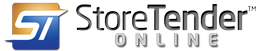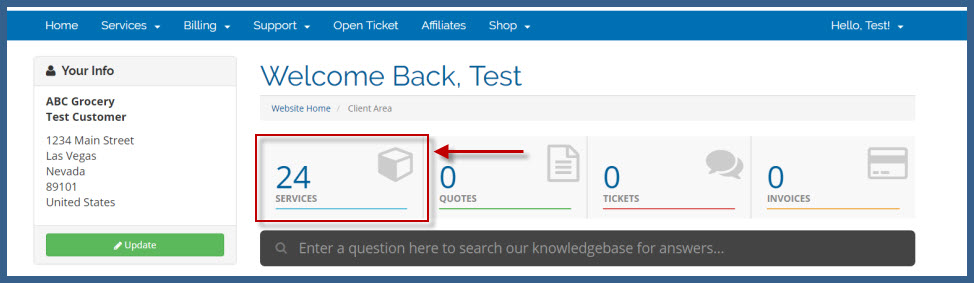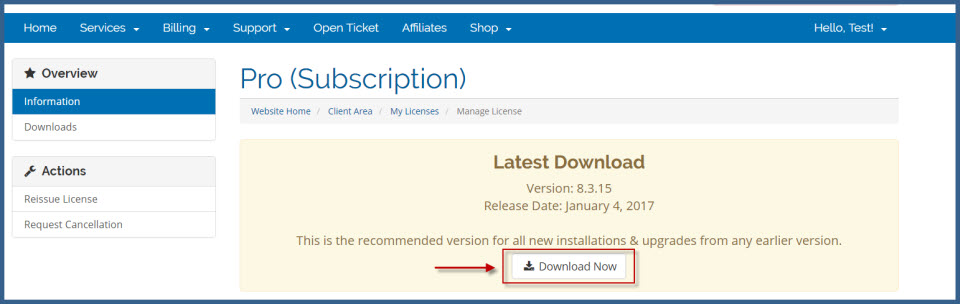How do I uninstall and reinstall?
There may be times that you need to uninstall and/or reinstall your software. Typically this will be at the direction of a support technician.
To uninstall, navigate to Windows Control Panel and select "Programs and Features".
Find your StoreTender installation and select it, followed by clicking "Uninstall". Once the software has uninstalled, you can reinstall the latest version.
We suggest downloading the latest version from the Client Area of our website.
Once you have logged in, you will see a screen similar to the below. Click on the "Services" tile to see a list of your services.
Now, find your product type (typically StoreTender Pro or StoreTender Back Office) and click that listing. If just getting the setup file you do not need to get the file specific to your license number. All StoreTender Pro & Back Office installations use the same setup file. Others (HQ and RF Server) use their own files.
You will now see the Manage License page of your selected product. This page will also have a download link for the latest version. Even though the version number may not have changed, this is always the latest available version.
Click on the "Download Now" button to get the setup file.
Run the downloaded file to complete your installation.
Normally the license key will persist between installations. If you're asked for the license number, you can find it on the same Manage License page.