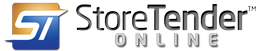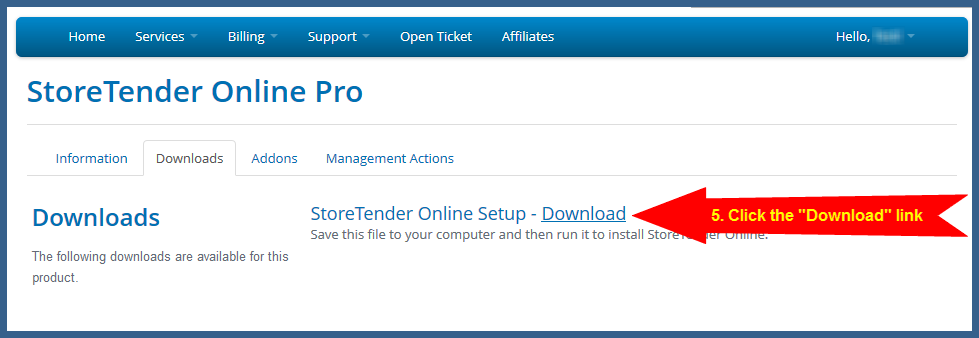Where can I find the setup file?
When you signed up for the trial (or purchased a full version), you were given a link to the software download. You may wish to retreive this file from our servers if your original download was unsuccessful or misplaced.
Additionally, between our regular version updates we will make available mid-release updates for your use. These mid-release versions are updates that may add functionality or fix issues prior to our normal scheduled update (the first Tuesday of each month).
Because these files are only available to clients who have signed up for the product, you need to sign in to the Client Area to retrieve them.
1. Go to http://www.storetenderonline.com and click on the “Client Login” link at the top.
2. Sign into the Client Area.
3. To show your list of valid products, select either of the links below.
4. Each product has a “View Details” button. Click the arrow to the right of that button and select “Downloads”.
5. Click on the link that says “Download”.
6. That’s it! Save the file to your computer’s desktop (or wherever you choose), and then double-click it to run the setup utility.