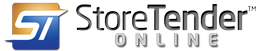Set Date & Time on Ingenico Tetra Devices
StoreTender supports the following Ingenico Tetra Payment Devices:
- Lane/3000
- Lane/7000
In order to accurately report the date and time of card transactions on receipts, you may have to perform additional configuration steps. If the date and/or time are incorrect on your device, you'll need to follow these steps:
- Exit POS to Main Menu, so that Terminal displays "Welcome".
- Type “2634” at the Welcome screen.
- Press the "F" button to get to the Menu.
- Select “Tetra Admin”.
- Select “Set Date and Time”.
- Select “Set Date”.
- Enter date in mm/dd/yyyy format and press “Enter (Green)” key.
- Select “Set Time”.
- Enter time in 24-hour hh:mm format and press “Enter (Green)” key. (5:15 pm is 17:15)
- Press “Cancel (Red)” key 3 times to return to Welcome screen.