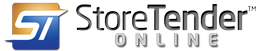Barcode Scanner Not Fully Entering Numbers
Programming Tips
Some barcode scanners, when new, may need some "tweaking" to get them functioning with your POS. The most common issue is that the barcode is scanned, but the number just stays on the screen until you press the PLU button.
If this is the case with your scanner, you need to program it to send the Carriage Return (CR) Suffix at the end of each scan. Most scanners come with a Quick Start Guide or Programming Manual. Depending on the scanner you simply need to scan 1 or more barcodes from the printed guide, to turn on or off various features.
Another issue is that the scanner may not send all the barcode numbers, dropping the first (lead) or last (check) digits - or both. In this case the POS should find the Product without issue. But, if you need the full string sent, you'll need to know which digit(s) are missing.
Open Windows Notepad and scan a barcode. Look at the output in Notepad and compare it to the barcode you scanned, looking at each digit. If the cursor moved to the row below the number, you have the carriage return enabled. If the cursor stays at the end of the last number scanned, you'll need to enable the carriage return suffix.
If you're missing digits, find out which digit is missing by comparing the output in Notepad to the numbers printed on the barcode. Now that you know which one(s) are missing you can look in the Quick Start Guide for your model and scan the appropriate barcode to add transmission of the lead and/or check digit(s).
For the Honeywell Genesis 7580 scanner here's a link to the Genesis Quick Start Guide. Scan the appropriate barcodes to get the features you want.
- Add Carriage Return Suffix - page 10 (Add CR Suffix)
If you are using a Honeywell Orbit 7120 or Fusion 3780 scanner, the Quick Start Guide for these models will have the appropriate barcodes needed to program the scanner.
- Add Carriage Return Suffix - page 17 (CR Suffix On)
- Transmit Lead Zero on UPC-E - page 25 (Transmit Lead Zero on UPC-E)
- Transmit Lead Character on UPC-A - page 26 (Transmit UPC-A Number System)
- Transmit Check Digit on UPC-A - page 29 (Transmit UPC-A Check Digits)
- Transmit Check Digit on UPC-E - page 29 (Transmit UPC-E Check Digits)