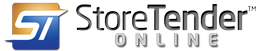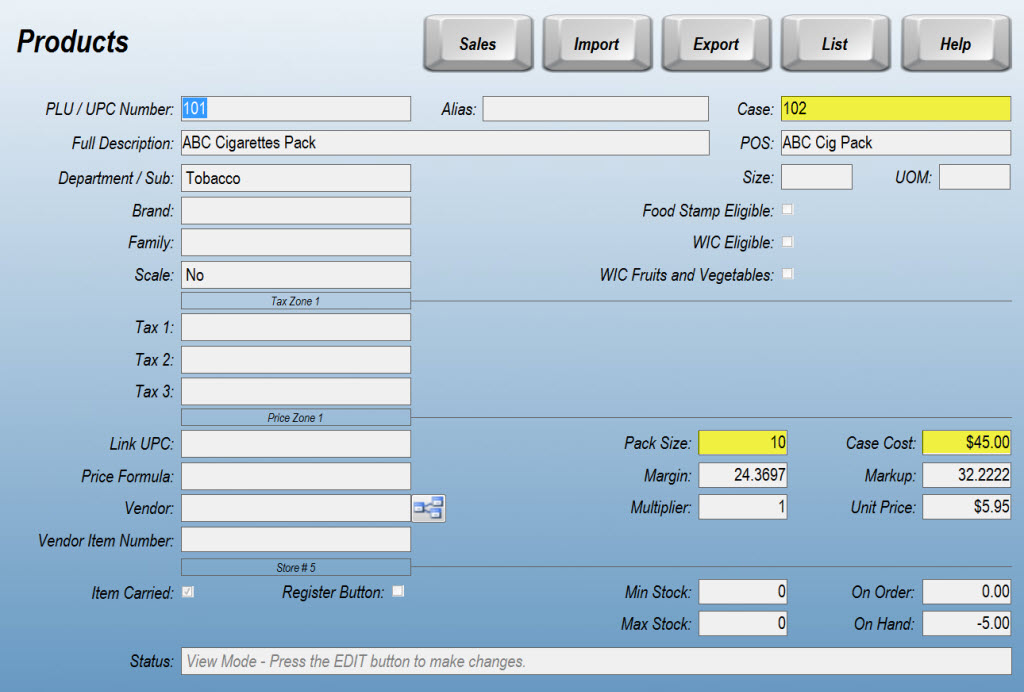Working with Case Breakouts
What are Case Breakouts?
When you want to increase the on hand quantity of an item by breaking apart another product, this is called a "case breakout". StoreTender can do this automatically for you, when configured properly.
Lets use the following two products as an example:
- PLU 101 - Pack of ABC cigarettes;
- PLU 102 - Carton of ABC cigarettes, containing 10 packs.
In this example, to have StoreTender automatically reduce your carton quantity and increase your pack quantity after the last pack is sold, configure the cigarette pack to point to the cigarette carton.
Below is the Products inventory data screen for the pack of cigarettes. The PLU for the carton of cigarettes is '102', so we select that number in the 'Case' field (highlighted below).
Next, enter the number of packs that will be added to the inventory when you break apart the carton, by entering that number (in our example it's '10') in the Pack Size field.
Finally, the Case Cost should be the same cost you've entered on the carton's inventory data screen.
When your quantity of the packs drops to zero, the next pack sold will trigger the cartons to be decreased by '1' and the packs to be increased by '10'.