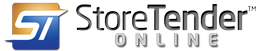Price Checker for Windows
- Addon Module -
With the StoreTender Price Checker for Windows addon module you can allow your customers to check the regular, sale or TPR price of a Product, just by scanning the barcode. This application will run on any Windows PC, Tablet or Windows Price Checker device. The device must be running Windows OS and have a barcode scanner attached.
Once installed, the application will be set to automatically run whenever the PC is started up (rebooted). If you wish to disable this, in Windows click the Windows Key + R (Run) and enter "shell:common startup". Run the command and all the items in your common startup folder will appear in a dialog. Just delete the "StoreTender Price Checker.exe" shortcut found there, and the application will no longer automatically start after a reboot.
Subscribe and set up
You'll need to subscribe to the addon module, and one subscription will provide a license key good for one computer. You're free to order as may as you need, and the order link is here: PRICE CHECKER FOR WINDOWS
Download and run the setup file from the client area of our website.
Once installed, launch the application from the desktop shortcut.
You'll be presented with the Settings dialog. There, input your License Key and Store Number. Click Save.
You can also make other changes in the Settings dialog:
- Enter License Key
- Assign Store Number
- Change Title Text
- Change Instruction Text
- Change Duration of Display
- Change Color Scheme
- Change Font Size
- Change Font Style
- Quit the Program
- Cancel Changes
- Save ChangesKeyboard shortcuts
Here are a list of keyboard shortcuts you can also use:
ESC - Exits program
F2 - Launches Settings dialog
F3 - Press repeatedly to cycle through color schemes
F4 - Press repeatedly to cycle through font sizes
F5 - Toggle font style (bold or normal)
Using the Price Checker
To use the application, just scan a Product barcode. All the relevant pricing information will be displayed. If no match is found for the barcode scanned, a message stating such will display. Below is a sample screen.
In addition to using a keyboard, you can also access the Setup dialog by scanning any StoreTender Employee Card, available for sale on our website: EMPLOYEE CARDS
Setup access