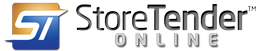Serial Number Tracking
Complete Serial Number Tracking can be accessed via the Point of Sale.
Department Setup
The Department screen now has a new field to track if the Department is serialized. If this field is checked, a serial number dialog will appear automatically when an item in the Department is rung. Any Product, however, can have a serial number attached simply by pressing the Serial Number Function key [303].
POS Preparation
- A Serial Number Function has been added to the screen designer. It is function # 303
- A Find Serial Number Function has been added to the screen designer. It is function # 304
- The Find + Serial Number functions can be used as a macro [24] [303] in lieu of Function # 304
POS Usage (Use any one the following to record a serial number and optionally four comment lines):
- Ring an item in a Department marked as Serialized. A serial number prompt will display.
- Press the Serial Number Function Key A serial number prompt will display.
Serial Numbers can be hand-entered on scanned.
POS Usage (Use any of the following to view the transaction containing a specific serial number):
- Press the Find Serial Number [304] Function key.
- Press the Find [24] Function Key followed by the Serial Number [303] Function Key
Serial Numbers can be hand-entered on scanned.
General
- Serial Numbers can be recorded as part of a transaction for warranty or service.
- Serial number prompts can be automated or performed manually.
- Serial Numbers are recorded when sold.
- Entry of Serial numbers on Receiving is not supported,
- Transactions can be retrieved by entering or scanning a serial number.