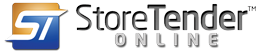Release Notes Archive
8.5.31 (October 26, 2022)
Pro & Back Office
Fixed
- Fixed an issue during receipt consolidation that would cause the Price Formula discount line to be erased. The discount was still applied to the sale and the customer paid the correct price, but this would cause out of balance sales reports. Applied to regular price formulas only (options 1 – 6).
8.5.30 (October 17, 2022)
Pro & Back Office
Fixed
- Fixed issue with the PM Scan Data report populating with erroneous items. If you’ve failed a recent file submission please submit a support ticket once you’ve updated your POS computers.
- Fixed error when entering Reports > Inventory > Movement.
8.5.29 (October 12, 2022)
Pro & Back Office
Enhanced
- Updated error message when printing a Report and no Report Printer has been configured.
Fixed
- MID-RELEASE FIX (October 13, 2022): Fixed error when entering Reports > Inventory > Movement. If you encounter this error, uninstall StoreTender Online and reinstall from the setup file in the Client Area dated 10/13/2022.
- Fixed issue with Find grid not selecting the highlighted item upon pressing the Enter key.
HQ
Fixed
- Fixed issue with Find grid not selecting the highlighted item upon pressing the Enter key.
8.5.28 (October 11, 2022)
Pro & Back Office
New
- Added support for the new Verifone P200 PIN Pad. This lower-cost device supports all payment types and input methods, including chip, contactless and swipe. See Payment Devices.
Enhanced
- Added ability to use a barcode scanner on Products screen and Products search box. You can also scan the Alias UPC of a Product to load the primary Product.
- Added some indexes to a few tables to optimize database performance.
Fixed
- Fixed problem when tendering EBT more than once per transaction, when using EasyCheckout.
- Addressed issue with business credit card authorizations taking an extra day to settle under certain conditions, when using EasyCheckout. Business card tax line is now sent with each EasyCheckout authorization, even when no tax is due.
- The End of Day reporting (Reports > Accounting > End of Day) would not load an employee if their number began with a zero (0).
- Sale and TPR Signs now properly recognize the Sale/TPR dates. Previously could not load sale items for printing on certain dates.
HQ
Enhanced
- Added ability to use a barcode scanner on Products screen and Products search box. You can also scan the Alias UPC of a Product to load the primary Product.
- When using the Everyday Price Task with a Price Family, you’re now asked if you want to change both Price and Cost for the entire Price Family.
8.5.27 (August 3, 2022)
Pro & Back Office
New

Introducing the Inventory Upload addon module! With this addon, you can automatically send your inventory data to any number of online shopping services, using the FTP or SFTP file transfer protocols. Inventory data is uploaded every 30 minutes and includes everything needed by third-party online shopping services to get your products online. See the knowledgebase article for details about this addon: Inventory Upload
New

We’ve integrated StoreTender with the popular eGrowcery Online Shopping service! With eGrowcery you can sell your products online for delivery or pickup at your store. And, thanks to the eGrowcery Exchange addon module, you can send inventory data and receive sales transactions into your POS. Using ‘virtual lane’ technology, your eGrowcery Online Shopping sales are recorded and individual transactions recorded in the Electronic Journal. You’ll have full access to your online sales with a special cashier or register account (for filtering eGrowcery activity only). See the knowledgebase article for details about this addon: eGrowcery Exchange
Enhanced
- When adding a customer ‘on-the-fly’ from within the POS, you can now assign a Price Tier to that customer.
Fixed
- When an Altria/AGDC Scan Data merchant sold a tobacco product with a Price Formula that was deleted prior, the Scan Data file was incorrectly recording the final sales price. The price at the register was correct.
- Fixed an issue with voiding or error correcting a tobacco coupon.
- If you were an RJ Scan Data merchant and you suspended a tobacco sale after accepting a tobacco coupon, resuming the sale did not persist the coupon data for scan data.
- The search boxes in the back office area only allowed for a 14 character search. This has been increased to 50 characters, to allow for long product names.
- POS transaction upload routine optimized to better handle a communication disruption after the transaction has uploaded, but before the connection is closed.
HQ
Fixed
- The search boxes in HQ only allowed for a 14 character search. This has been increased to 50 characters, to allow for long product names.
8.5.26 (June 9, 2022)
Pro & Back Office
New
- Accept credit and debit card Donations on the Ingenico Lane series of Payment Terminals running EasyCheckout. Select either “Round up to next whole dollar” or “Suggestive donation amount”. You can track donations via the selected Donation PLU in Inventory & Department sales reports. Contact us for setup assistance.
- As a reminder, Ingenico Lane + EasyCheckout also support Tips with credit or debit card payment. Contact us for setup assistance.
Fixed
- Importing new Products now creates an initial entry in Inventory History, just like adding a new Product via the data entry screen.
- For Multi-Store, deleting a Product in Pro/Back Office was removing it fully from all stores. Now it only deletes the Product from the store that invoked the deletion.
- Note: If no other store(s) carry the Product, it is fully deleted so that it will not appear anywhere, including HQ.
- Fixed Permissions link error relating to Department Sales Report.
- Fixed loading of past Receivers into the Receiving grid (Tasks > Receiving > Find).
- Scheduled Reports criteria was incorrectly set if an existing scheduled report was edited and saved.
HQ
Fixed
- Importing new Products now creates an initial entry in Inventory History.
- Adding a new Product via the data entry screen now creates an initial entry in Inventory History, as it does in Pro/Back Office.
- Deleting a Product in HQ will permanently remove it from the database, for all stores.
- Note: If you only wish to delete a Product from one particular store, use Pro/Back Office instead.
- Fixed loading of past Receivers into the Receiving grid (Tasks > Receiving > Find).
- The Sales Summary Scheduled Report was not filtering for the day specified (Yesterday/Today).
- The Inventory Sales Scheduled Report was trimming the last character of a 14-character PLU Number.
- Restoring HQ after minimizing to the taskbar now refreshes the screen correctly.
RF Server
Fixed
- Internal code optimization and version number synchronization.
OLCC File Transfer Utility
Fixed
- To compensate for very large Inventory History tables, we optimized the query for daily and monthly inventory reports.
8.5.25 (May 16, 2022)
Pro & Back Office
Fixed
- Fixed Day of Week setting in Sale Pricing to correctly apply sale pricing on a specific day of the week.
- Product Import would fail if no Alternate PLU was specified.
- Removed Tax Summary report from Report Scheduler – should not have been listed.
HQ
Fixed
- Fixed Day of Week setting in Sale Pricing to correctly apply sale pricing on a specific day of the week.
- Product Import would fail if no Alternate PLU was specified.
- Fixed Product Import to apply to specified Store Number, Price Zone or Tax Zone. If not specified, the import will apply to all stores and zones.
RF Server
Fixed
- Fixed price change failure when looking product up via Vendor Item Number instead of PLU Number.
8.5.24 (April 5, 2022)
Pro & Back Office
Fixed
- Patch 4/7/22: Product Import would fail if no Alternate PLU was specified. Fixed in same version number, released today. If you are experiencing this problem, uninstall and then reinstall from the setup file dated 4/7/22 from the Client Area of our website.
- Fixed conflict with new AGDC Scan Data that would cause file uploads to fail if ten (10) or more units of the same tobacco item with a multi-pack formula were sold in a single transaction. Multi-pack quantity field had to be adjusted to allow for new reporting specifications.
- Fixed Product Import to import an Alternate PLU into the Alias table.
- Deprecated the three unused “Sale” import fields in Product Import.
HQ
Fixed
- Version update with fix for AGDC Scan Data table adjustment to increase the multi-pack quantity field.
8.5.23 (April 4, 2022)
Pro & Back Office
New
- Added support for the new AGDC 2022 Scan Data Retail Reporting Requirements.
Enhanced
- Added additional checks when entering the POS to see if EasyCheckout was out of sync with StoreTender. This typically happens if StoreTender was terminated unexpectedly, after the Payment Terminal button was pressed. In most cases the POS appeared “hung” when, in fact, the Payment Terminal had rebooted after the client entered the POS. This addition check will identify the synchronization issue and offer to restart the Datacap Director Service, avoiding the need to reboot the POS computer. In some cases a reboot is still necessary if the service restart fails.
- Added the ability to scan the full PDF417 barcode on a government issued ID at the Passive Age Verification screen.
Fixed
- Coupons were not properly scanning if a custom price embedded barcode format was activated.
- In rare cases where a price embedded barcode pointed to an alias PLU, sales by weight were not being tracked.
- In very rare cases where a transaction started before midnight and ended after 12:00:01 am, the date change caused the file upload to fail, sending the POS into offline mode.
HQ
Fixed
- Support added for the new AGDC 2022 Scan Data Retail Reporting Requirements.
8.5.22 (February 23, 2022)
Pro & Back Office
When version 8.5.22 is installed on a POS using Datacap’s NETePay Director and Ingenico Lane devices, the Director will restart automatically and download the latest version of EasyCheckout for the new functionality below.
New
- Added support for a new Datacap EasyCheckout directive that checks for the presence of a card in the chip reader, at the end of a sale. If a card is left in the device, the screen message “Verifying card removed…” will remain onscreen until the card is removed. After 15 seconds an error screen will show. Removing the card resolves the issue.
- Added support to disable EasyCheckout Pre-Dip functionality. If disabled, the prompt to insert/tap/swipe a card will not display until the Payment Terminal button on the POS screen is pressed. If you wish to disable Pre-Dip, please open a support ticket.
- For the Ingenico Lane/7000 model, the contactless event timer in EasyCheckout is reduced to zero from .7 seconds. This will provide a faster contactless card read.
Enhanced
- If utilizing a supported 2D scanner, you can now scan an ID or License in the Age Verification screen, and the check with validate both the date of birth and the expiration date of the ID/DL. This also conforms with the new AGDC Age Verification Technology (AVT) initiative for 2022. This added functionality will disallow a purchase if the scanned ID/DL is expired – even if the date of birth check passes.
- Added Date and Register Number to screen of the POS Journal function, when viewing journal transactions from the POS.
- Added ability to set an Employee to Training Mode, when using Register Accounting. Previously this was only available if your accounting method was set to Cashier Accounting.
Fixed
- Fixed issue where an apostrophe in a product name would cause the taxable (T) or food stamp (F) flag to be pushed out of view when reading from the electronic journal.
- Found and fixed an error that would cause Sales and Media balances to be off by a penny or two, should a discount be applied to more than one identical item and then the receipt was consolidated.
- Fixed “Update Available” button flashing on then off when first entering the application.
- Fixed last number entered not clearing when EasyCheckout Payment Terminal was called, then cancelled on device. Occurred when setting a dollar amount for a partial payment.
HQ
Fixed
- Fixed issue where an apostrophe in a product name would cause the taxable (T) or food stamp (F) flag to be pushed out of view when reading from the electronic journal.
8.5.21 (December 29, 2021)
Pro & Back Office
Fixed
- Gift Card Reloads (Add Funds) via EasyCheckout is fixed to send the proper ‘Reload’ directive, rather than the ‘Issue’ directive that is used for new cards. This should fix any declines when reloading a gift card and getting a “Card Already Active” error message.
- Addressed the inability to Void a partial Gift payment via EasyCheckout. This sometimes happens when a gift card is presented but there are not sufficient funds to cover the transaction. If the customer cannot pay with another tender, you will need to void/refund the card payment before voiding the entire transaction.
- Now, when attempting to Void a partial Gift payment, a refund is initiated that offsets the original payment (funds are returned back to the gift card). You can then optionally Subtotal Void the transaction if the customer could not pay the balance due.
- We rewrote the routine for voiding partial payments on Credit, Debit, EBT and Gift via EasyCheckout. Credit payments are voided by touching Void followed by the Credit payment line on the cashier screen. Debit, EBT and Gift are refunded and the card must be entered into the payment terminal to complete the refund.
- For non-EasyCheckout NETePay installations (where your payment device is not an Ingenico Lane/3000 or Lane/7000), voiding partial Credit payments and refunding EBT and Gift partial payments is also rewritten. Chip PIN Debit refunds may not be possible due to limitations within NETePay. In this case, try entering the card backwards first, to trigger the chip read fail. Then swipe the PIN Debit card’s magstripe and proceed to complete the refund.
- [01/04/2022] New installations with a freshly created database were unable to enter the POS due to a database table query exception (non-existent journal table, which is used for numbering file creation or rebuild).
8.5.20 (December 22, 2021)
Pro & Back Office
Fixed
- Food Service Items sold after a Subtotal were not clearing the Subtotal group as expected.
- When recalling an Order, the Order Details were not printing on the receipt.
- You can now apply an individual percentage discount to a Refund. This is useful when trying to reverse a previous transaction that included a discount.
- Fixed code that affected EasyCheckout clients who were also OLCC clients.
8.5.18 (December 21, 2021)
Pro & Back Office
Fixed
- Under certain circumstances more than one Subtotal row would appear in a transaction, which would cause an imbalance between sales and media totals:
- Loading more than one Order into a transaction.
- Suspending a transaction after pressing Subtotal, the Resuming.
- The Subtotal line was not being updated if the Subtotal button was pressed and then a Discount (Percentage) was applied. Correct totals were present/charged, but the receipt displayed incorrectly.
- Ringing in multiple items, applying a Subtotal Discount and then selling another item would display incorrectly on the receipt.
- The Feed and Cut between a customer receipt and merchant copy was not working correctly in all cases.
8.5.17 (December 16, 2021)
Pro & Back Office
New
- Added EBT or Gift Balance to cashier decline message, should either tender type be declined by the processor.
- Added TIP support for EasyCheckout (Ingenico Lane/3000 or Lane/7000 payment devices). Contact us if you would like to add this to your setup or wish to upgrade to EasyCheckout.
Enhanced
- Added the ability to refund Order deposits. Recall the order and then Subtotal Void to start process. Deposit will be refunded as change (cash) due to the customer.
Fixed
- Fixed multiple issues with partial payments and:
- Linked items (i.e. Bottle Deposits)
- Suspend/Resume
- Orders/Recall
- Error Correct
8.5.16 (November 11, 2021)
Pro & Back Office
Fixed
- Fixed a problem with Item Consolidation setting not working correctly. Selling multiples of an item were not consolidating with this setting turned on.
- Fixed a rare issue with partial tenders being duplicated on the receipt, when selling a tobacco scan data Loyalty enabled product and a customer was added to the transaction after the partial tender. Customer was charged correctly, but the tender media would duplicate the partial tender in reports. Additionally, the customer account details did not display on the receipt.
HQ
Fixed
- Fixes issue when loading a Purchase Order in the Receiving Task and getting an “Invalid Column” error.
RF Server (11/16/21)
Fixed
- Fixes error message that appears on the version update screen.
- Fixes an error when printing to a sheet-fed printer using the Print Label function.
- Fixes specialized label printer assignment changes not being observed.
8.5.15 (October 29, 2021)
Pro & Back Office
Fixed
- Mid-release fix of “Age Verified by Cashier” text not appearing on first age-restricted item sale, after a partial tender was accepted for a non age-restricted item.
- Fixed a rare issue in the POS where a partial payment would be deleted from the screen if a product was added to the ticket after the partial payment. This happened most commonly with coupons, but affected other tenders (with the exception of integrated card payments). The partial payment was accounted for in the balance due, so the customer payment was correct. However, the partial payment media was not recorded, resulting in an off-balance report.
HQ
Fixed
- Previous version would unintentionally reset Loyalty Fund discount to “each pack” in the rare event that (1) HQ used downloaded on October 26 and (2) another HQ was used that was on a lower version.
- HQ was unnecessarily running through the database table update routine, even though the database version had been updated by a Pro or Back Office product.
8.5.14 (October 26, 2021)
Pro & Back Office
New
- Added ability to have different Loyalty Fund Products assigned to a Brand, on a store by store basis. Useful for chains with stores in different states participating in PM Scan Data. See Philip Morris / USSTC Loyalty Fund Program. If you are a Tobacco Scan Data client we recommend ensuring that all installations are running the latest version, as editing Tobacco Brand Loyalty Fund Products works differently in this version. Older versions will not receive changes made with this version.
- StoreTender POS will now collect data on Sale, TPR and Price Formula utilization, for use with a new “Promotion History” report. This report can be accessed from Reports > Inventory > Movement > Promotions. Want to know the amount of discounts given for a particular Price Formula? Just select the Price Formula on the filter screen. Remember that you must be running this version or later to collect the data necessary for the report. Sales on POS versions prior to this do not collect the special data needed for report generation.
Enhanced
- When using EasyCheckout, credit card receipt text is now added once the transaction is fully tendered, rather than immediately after the charge. This keeps the receipt “cleaner” – especially useful when attempting to void a partially tendered card transaction.
- Additional tracking of who and when changes are made to database records, like Departments, Products, Employees or Vendors (among others). To see the most recent change, load a record and hover the mouse over the “Edit” button. If it was edited using version 8.5.13 or later, a Tool Tip will display the date of change and name of the editor.
- Enhanced the Purge Inactive Items function (Setup > Tools > Initialize > Purge Inactive Items) to make it more useful. It will now properly display any item with no activity (sales, edits, or creation) since the activity date selected by the user. In multi-store installations the Purge function identifies and purges records only for the store assigned to the Pro / Back Office installation. This tool should be used with caution. We suggest you review all items displayed in the grid prior to actually committing the Purge, as it is irreversible.
- Introduced logic to better recover the last POS Shift and Transaction numbers, should the local numbering file become corrupt. This happens occasionally when the POS is rebooted while still running StoreTender.
Fixed
- EasyCheckout was limiting card transactions to a maximum of $999.99. This has been fixed so that the “Credit Max Entry” transaction limit in Setup > Store > Media is now respected. The “Credit” max entry limit is used for all card types.
- Fixed loading a saved Receiving task not reloading automatically when returning to Receiving.
- Fixed POS “On the Fly” inventory additions not properly recording the selected Subdepartment Number.
- A few Lists (Customers, Employees and Vendors) were not displaying properly.
HQ
New
- Added ability to have different Loyalty Fund Products assigned to a Brand, on a store by store basis. Useful for chains with stores in different states participating in PM Scan Data. See Philip Morris / USSTC Loyalty Fund Program.
- StoreTender POS will now collect data on Sale, TPR and Price Formula utilization, for use with a new “Promotion History” report. This report can be accessed from Reports > Inventory > Movement > Promotions. Remember that you must be running this version or later to collect the data necessary for the report. Sales on POS versions prior to this do not collect the special data needed for report generation.
Enhanced
- Added a Vendor Item Number column to Receiving Task, matching that in Pro / Back Office.
- Additional tracking of who and when changes are made to database records, like Departments, Products, Employees or Vendors (among others). To see the most recent change, load a record and hover the mouse over the “Edit” button. If it was edited using version 8.5.13 or later, a Tool Tip will display the date of change and name of the editor.
Fixed
- Fixed saved Receiving task not reloading automatically when returning to Receiving.
RF Server
Enhanced
- Added the ability to record Last Edited information to database.
- Will now save configuration information in a file format that will withstand version updates. You will have to enter your settings (COM Port, etc.) after updating to this version, but those settings will be saved for future updates.
OLCC File Transfer Utility
Enhanced
- The application will now always start in “timer” mode (minimized). This will allow the application to recover to timer mode should you experience an unexpected computer reboot.
- Added the ability to mark dates for file resubmission. Press Settings and select the Start and End dates to resubmit. During next automated or manual file send those dates will also send.
8.5.12 (August 30, 2021)
Pro & Back Office
New
- Added quantity limits to number of Altria cigarette packs sold for users of the PM Scan Data addon module. Altria sets the limit to 50 packs (or 5 cartons) of cigarettes per transaction.
- Deprecated the line item display on EasyCheckout payment devices (Ingenico Lane 3000/7000) due to poor performance issues.
Enhanced
- Updated physical keyboard key assignment to prevent ringing up a zero-dollar transaction.
- POS Product Lookup screen enhanced to allow for using physical keyboard arrow keys to highlight and select highlighted item.
- POS Add Item screen enhanced to better support physical keyboard.
- PM Scan Data reporting of multi-pack purchases enhanced to report non multi-pack products on separate line if transaction also includes multi-pack discounts.
- RJR Scan Data reporting enhanced to exclude reporting of additional PM LFP discount items, when more than one LFP discount exists.
- Enhanced to support new 11-digit OLCC Item Numbers for OLCC merchants.
Fixed
- 09/07/2021: Mid-release fix of misaligned Receiving Task grid when importing CSV files.
- Added blocking to prevent unintentional scanning of Product barcode after Payment Terminal (EasyCheckout) button is pressed.
- Receiving Task displayed results for all Price Zones in the receiving grid, if multiple price zones existed.
HQ
Enhanced
- Enhanced to support new 11-digit OLCC Item Numbers for OLCC merchants.
8.5.10 (August 3, 2021)
RF Server
Enhanced
- Added ability to scan (or hand-enter) Vendor Item Number barcode when using RF Terminal to create Purchase Orders.
OLCC File Transfer Utility
Enhanced
- Enhanced to support new 11-digit OLCC Item Numbers for OLCC merchants.
8.5.9 (July 13, 2021)
Pro & Back Office
New
- Added new POS Functions for use with the Screen Designer. For details and instructions on usage, see the List of Screen Designer Functions (I – Z).
- Pricing Shortcut [175], opens the Everyday Pricing screen from within the POS.
- Price Change [177], allows for quick and permanent changing of the retail price of any Product from within the POS.
- Products Shortcut [166], opens the Products screen from within the POS.
- Reboot ECO on Z [345], reboots your EasyCheckout Payment Device on Day End or Z-Report.
- Updated QuickSupport to latest TeamViewer version, as legacy version support is being discontinued.
Enhanced
- Changed the cell focus in Everyday, Sale and TPR pricing tasks. Once a PLU is entered or scanned, the cursor now moves to the appropriate Price field on the same line.
- Enhanced Tobacco Scan Data transaction recording to reduce errors.
Fixed
- When voiding an item that caused a Scan Data Loyalty Fund discount to be applied, the associated discount is also voided.
- The screen image for the Ingenico iSC Touch 250 Payment Terminal was not sized correctly. Fixed for both right and left-handed screen setups.
HQ
Enhanced
- Added the “Scanner” option box on Everyday, Sale and TPR pricing tasks. This allows for the use of a scanner to quickly enter PLU numbers one row at a time. Once entered you can then go back and make the appropriate changes.
Fixed
- Editing a Product’s price information where multiple price zones existed, caused incorrect margin/markup calculations for the zones other than the one worked on.
8.5.7 (February 25, 2021)
Pro & Back Office
Fixed
- Altria Loyalty discounts were not reducing daily department sales totals or recording in inventory history. This resulted in Shift and Sales Summary reports that were out-of-balance by the amount of Loyalty discounts given out. These discounts were properly applied to the customer transaction and Scan Data reports. This was introduced in version 8.5.6 and fixed in this version.
8.5.6 (February 23, 2021)
Pro & Back Office
Enhanced
- Price Formula option 5 with Punch Card option will now give the discount amount specified, up to the price of the item triggering the punch card reward.
Fixed
- Fixed an issue with the EasyCheckout Payment Terminal image not fully clearing when an error occurs (like customer pressing red X on device).
- Addressed Altria Loyalty generating random errors in Scan Data report due to variables not clearing as expected.
- Fixed discount error when a Sale required a Club Card, and customer was entered after first item was sold.
- When adding Products “on-the-fly” in the POS, the new item is now on the sale ticket once added, instead of requiring second scan (error introduced in 8.5.5).
- Fixed Altria Scan Data inconsistencies when using Suspend/Resume or Orders.
HQ
No user facing changes.
8.5.5 (January 21, 2021)
Pro & Back Office
New
- Support added for Altria’s Helix Innovations (on!) 2021 Loyalty Fund Offer. The on! offer differs from regular Altria loyalty offers by providing a discount on each unit purchased, once the minimum quantity is met, with no maximum. For instructions on setting up the on! Loyalty Fund Offer, see our knowledgebase article: Helix Innovations (on!) Loyalty Fund Offer.
- If using EasyCheckout (Ingenico Lane/3000 or 7000), you can now reset the card collection request by pressing [Clear] followed by [Payment Terminal]. This is useful if:
- The customer enters card data but then wants to use a new card before processing, or;
- To recover from the daily reboot of the device, getting it ready for the next customer after reboot.
Enhanced
- When using EasyCheckout and requesting Keyed Entry card data, POS now recovers to standard card data collection if the customer cancels at the device (red X).
- Added additional error handling for EasyCheckout, in the event that the cashier kills (ctrl-alt-delete) the StoreTender application due to an interrupted authorization.
- This new error handling will attempt to recover by cancelling at the device (red X). If that fails a reboot of the POS computer will be instructed, which resets EasyCheckout to a ready state.
Fixed
- Fixed the Time Card report generating an error when a specific employee is selected.
- Fixed an error when saving any change to the Measures screen (Setup > Store > Other > Measures).
- PM and USSTC Loyalty discounts were not working properly when using the ‘Quantity’ or ‘@/For’ POS Functions.
- Price Formula option 6 (Tasks > Pricing > Formulas) not working correctly when issuing a register coupon.
- The Ingenico Lane/3000 image now shows correctly when installed as a PIN Pad in POS (not EasyCheckout).
HQ
New
- Support added for Altria’s Helix Innovations (on!) 2021 Loyalty Fund Offer. The on! offer differs from regular Altria loyalty offers by providing a discount on each unit purchased, once the minimum quantity is met, with no maximum. For instructions on setting up the on! Loyalty Fund Offer, see our knowledgebase article: Helix Innovations (on!) Loyalty Fund Offer.
Fixed
- Fixed the Time Card report generating an error when a specific employee is selected.
- Fixed the Time Card report not producing a report when “All Stores” selected.
8.5.4 (December 23, 2020)
Pro & Back Office
- Version 8.5.4 fixes missing rows in Time Card report. Also includes previously released new features, enhancements and fixes from version 8.5.3 (12/22/2020).
New
- Support added for Datacap’s new NETePay Hosted payment gateway on Ingenico Lane payment devices.
- Requires NETePay Hosted data encryption on your new Ingenico Lane device. Devices with direct processor encryption not eligible for NETePay Hosted (unless the devices are re-encrypted).
- Some of the NETePay Hosted features include:
- Payment Gateway Portal Access
- Percentage Surcharge support for credit card transactions via card BIN lookup.
- Requires no intervention by cashier. Surcharge automatically applied to qualifying card transactions.
- Surcharge applies to Credit cards only – Debit (PIN or Signature) or Gift cards are not permitted to surcharge.
- Percentage is capped at 4% by law, and cannot be more than your actual cost of accepting the credit card. Average percentage is in the 3.49% to 3.99% range.
- Signage and Processor notifications required. Contact us for details.
- Support added for JUUL Labs’ Retail Access Control Systems (RACS). Once our certification is complete we will release instructions on configuring StoreTender for RACS.
- You may now use any 2D scanner capable of reading the PDF-417 barcode on the back of a driver license (or other state issued ID), for Age Verification.
- The entire barcode is read and the date of birth parsed internally. No special parsing software required for the barcode reader.
Fixed
- Fixed the Time Card report printing extra blank pages.
- When issuing multiple Gift Cards in a single transaction and the Activation question is answered incorrectly, the error produced a line item in the receipt.
- A Coupon with the new GS1 Databar barcode was not properly verifying if a qualifying item was sold (manufacturer check).
- Added additional error handling for updated EasyCheckout build, version 1.03, dated 12/22/2020.
HQ
- Version 8.5.4 fixes missing rows in Time Card report. Also includes previously released new features, enhancements and fixes from version 8.5.3 (12/22/2020).
Fixed
- Fixed the Time Card report printing extra blank pages.
- Fixed the Time Card report not producing a report when “All Stores” selected.
8.5.4 (December 23, 2020)
Pro & Back Office
- Version 8.5.4 fixes missing rows in Time Card report. Also includes previously released new features, enhancements and fixes from version 8.5.3 (12/22/2020).
New
- Support added for Datacap’s new NETePay Hosted payment gateway on Ingenico Lane payment devices.
- Requires NETePay Hosted data encryption on your new Ingenico Lane device. Devices with direct processor encryption not eligible for NETePay Hosted (unless the devices are re-encrypted).
- Some of the NETePay Hosted features include:
- Payment Gateway Portal Access
- Percentage Surcharge support for credit card transactions via card BIN lookup.
- Requires no intervention by cashier. Surcharge automatically applied to qualifying card transactions.
- Surcharge applies to Credit cards only – Debit (PIN or Signature) or Gift cards are not permitted to surcharge.
- Percentage is capped at 4% by law, and cannot be more than your actual cost of accepting the credit card. Average percentage is in the 3.49% to 3.99% range.
- Signage and Processor notifications required. Contact us for details.
- Support added for JUUL Labs’ Retail Access Control Systems (RACS). Once our certification is complete we will release instructions on configuring StoreTender for RACS.
- You may now use any 2D scanner capable of reading the PDF-417 barcode on the back of a driver license (or other state issued ID), for Age Verification.
- The entire barcode is read and the date of birth parsed internally. No special parsing software required for the barcode reader.
Fixed
- Fixed the Time Card report printing extra blank pages.
- When issuing multiple Gift Cards in a single transaction and the Activation question is answered incorrectly, the error produced a line item in the receipt.
- A Coupon with the new GS1 Databar barcode was not properly verifying if a qualifying item was sold (manufacturer check).
- Added additional error handling for updated EasyCheckout build, version 1.03, dated 12/22/2020.
HQ
- Version 8.5.4 fixes missing rows in Time Card report. Also includes previously released new features, enhancements and fixes from version 8.5.3 (12/22/2020).
Fixed
- Fixed the Time Card report printing extra blank pages.
- Fixed the Time Card report not producing a report when “All Stores” selected.
8.5.2 (December 15, 2020)
Pro & Back Office
Enhanced
- The setup file size has been reduced by 50%, speeding up download time. Accomplished by removing .NET setup, which is included in all modern Windows installations.
- PLU Lookup in POS adds new “Quantity Lookup” button, for seeing on hand quantities in other locations. To use, highlight an item in the lookup box. Then press the “Quantity Lookup” button.
- Scan Data output folders will now default to the Desktop when original location is lost during update to a new version.
- When printing Sale or TPR Signs a new dialog will ask if the Regular Price should be included in the sign.
Fixed
- Fixed EMV receipts being incorrectly trimmed when the receipt print threshold was not met. The Signature line will print on credit card receipts, but that can be ignored as signatures are no longer a requirement when you are an EMV compliant merchant.
- Issuing more than four (4) Gift Cards within a single transaction resulted in unexpected receipt format.
- The routines when loading tables have been optimized to reduce license file corruption.
- Fixed EasyCheckout cash drawer settings.
- Fixed EasyCheckout Gift Card Load & Issue settings.
- Optimized EasyCheckout routines for handling ending transactions & card data collection.
HQ
Enhanced
- Scan Data output folders will now default to the Desktop when original location is lost during update to a new version.
8.5 (November 17, 2020)
Pro & Back Office
New
- Support for new Ingenico Lane payment devices added.
- Support for Datacap EasyCheckout added, available with Ingenico Lane payment devices. Watch Video
- Pre-dip card support
- Line item display
- Optimized QuickChip
Enhanced
- Philip Morris/USSTC Loyalty Fund Program enhanced to support multiple loyalty price discounts.
- See section 3a of the LFP Knowledgebase Article for specific setup instructions.
- Tobacco Scan Data enhanced to prevent common data input errors:
- Customer account numbers with non-alphanumeric characters.
- Fractional quantities on Tobacco Products.
- POS Product Lookup enhanced to show Multiplier and Price.
- Keyboard support added to On-The-Fly addition of Products while in the POS.
- Sale and TPR Price Signs now show regular price in addition to the Sale or TPR price.
- Manufacturer Coupon validation enhanced to account for Products sold with UPC-E barcodes.
Fixed
- Email Sales Summary report Sales Metrics fixed.
- Issue with last Price Formula not reporting to RJ Scan Data fixed.
- RJ Reynolds Scan Data SFTP upload was sending unsupported .zip file format. Now sends file in supported .txt file format.
- See step 7 of the Tobacco Scan Data knowledgebase article for instructions.
- Error occurred when Update Register function in POS used right before a Void.
- Pressing zero (‘0’) before EMV Payment Terminal function caused unexpected return.
- Fixed unexpected screen display when minimizing Main Menu after using Numberpad Sign On.
- Images in POS screen with alternate format (receipt on left) fixed.
- Maximum Tender Amounts (HALO) not working for EMV Payment Terminals.
- Tender amounts in excess of balance due no longer allowed for EMV payment devices.
HQ
New
- Added ability to generate Purchase Orders suitable for submission by the OLCC File Transfer Utility to OLCC. Previously only Pro/Back Office generated Purchase Orders could be used by the OLCC File Transfer Utility.
Fixed
- RJ Reynolds Scan Data SFTP upload was sending unsupported .zip file format. Now sends file in supported .txt file format.
- See step 7 of the Tobacco Scan Data knowledgebase article for instructions.
8.4.15 (March 24, 2020)
Pro & Back Office
New
- 05/21/2020: Re-released to add support for Ingenico iPP320 for additional processors. Otherwise, no other changes in the re-release.
- Tobacco Scan Data for AGDC (Philip Morris) updated to latest 3/29/2020 specifications:
- Support All Other Tobacco (AOT) Reporting – excluding Vapor Products.
- Adds Store Name (or HQ Name) to summary line (new requirement).
- Adds 8 new optional fields (unused).
- All changes are effective 3/29/2020 or later.
Enhanced
- When selecting a “Link” Product (Data > Inventory > Products) you can no longer select the same PLU as the one being edited, to prevent looping (circular reference).
- If Product sold has existing “Link” to itself, the link will only execute 10 times, to prevent runaway looping.
Fixed
- Tobacco Scan Data Price Formula 7 not reset when a qualifying product was Voided or Error Corrected.
- Giving a 100% discount to an item produced a confusing receipt (fixed). The sale itself calculated for the correct amount(s).
- The Products List report wasn’t displaying correctly.
- Numberpad Sign On caused issues with serial scanners & scanner/scales.
- Numberpad Sign On for Employee with a custom image caused a system error.
HQ
New
- Tobacco Scan Data for AGDC (Philip Morris) updated to latest 3/29/2020 specifications:
- Support All Other Tobacco (AOT) Reporting – excluding Vapor Products.
- Adds Store Name (or HQ Name) to summary line (new requirement).
- Adds 8 new optional fields (unused).
- All changes are effective 3/29/2020 or later.
Enhanced
- When selecting a “Link” Product (Data > Inventory > Products) you can no longer select the same PLU as the one being edited, to prevent looping (circular reference).
- The Brand screen now allows for setting up Philip Morris Loyalty Fund Program. Previously only Pro/Back Office versions had this capability.
Fixed
- The Products List report wasn’t displaying correctly.
8.4.14 (November 18, 2019)
Pro & Back Office
Enhanced
- The URL function ([123]) in the POS now opens using the default web browser, for compatibility with modern websites.
Fixed
- When tendering a Coupon for an amount equal or greater than the amount due, an error was generated.
- Fixed sorting of uploaded Journal data, when system brought back online.
- Removed unnecessary second check for updates on startup.
- When in Training Mode (available with Cashier Accounting only) we no longer update the Tobacco Scan Data or OLCC data files.
HQ
Fixed
- When transferring inventory between stores, items with a long description greater than 40 characters caused an error. Descriptions are now trimmed to 40 characters.
8.4.12 (September 9, 2019)
Pro & Back Office
New
- Tobacco Scan Data reports can now be securely uploaded via SFTP – from within StoreTender, eliminating the need to use an external FTP program to do so. This requires the submission of your SFTP URL, Username and Password to our support team via a support ticket.
- Gift Cards with EMV merchant processing (Datacap ePay) now set to allow partial tendering. If the amount of the sale is for more than available on the gift card, the card is tendered to the full available amount – leaving a balance due. This ensures that Gift Card processing is the same as EMV Debit processing. If the customer doesn’t have funds to conclude the transaction, press VOID followed by touching the Gift Card payment line on the cashier receipt. This will reverse the original Gift Sale.
Enhanced
- Tobacco Scan Data Price Formula linking enhanced to support linking of any type and in any order – not just multipack first.
- If a transaction contains a refund or lottery payout and the amount due is a negative (change due), a coupon can no longer be tendered. To avoid this, tender the coupon first (while the amount due is a positive amount) and then add the refund or lottery payout.
- Employee records are allowed to upload a custom image, which is used on the Icon Sign On screen. If the image was very large it would take a long time to display. With this update uploaded images are minimized (shrunk) first, allowing for very fast display. You should re-upload any custom images after updating to take advantage of this speed increase.
- When selling a Gift Card, you will now be asked if the card is a new activation (never activated) or not. If you’re reusing the card, answer in the negative.
Fixed
- Price Formula not functioning for Sale Pricing if the number of the formula was higher than the total quantity of formulas on file.
- Fixed repeating PLU Number when “Show PLU” set on receipts and Price Formula for Scan Data used.
- Sale Pricing not working properly when using the @/For button for quantity selection.
- The Receipt Printer test function in Setup > Register > Devices now works properly.
- On an earlier release the Customer Screen was accidentally disabled, now fixed.
HQ
New
- Tobacco Scan Data reports can now be securely uploaded via SFTP – from within StoreTender, eliminating the need to use an external FTP program to do so. This requires the submission of your SFTP URL, Username and Password to our support team via support ticket.
Enhanced
- Employee records are allowed to upload a custom image, which is used on the Icon Sign On screen. If the image was very large it would take a long time to display. With this update uploaded images are minimized (shrunk) first, allowing for very fast display. You should re-upload any custom images after updating to take advantage of this speed increase.
8.4.11 (May 14, 2019)
Pro & Back Office
New
Tobacco Scan Data reports can now be securely uploaded via SFTP – from within StoreTender, eliminating the need to use an external FTP program to do so. This requires the submission of your SFTP URL, Username and Password to our support team.Not working with this version yet.
Enhanced
- The Tobacco Scan Data Addon Module for Philip Morris Loyalty Fund Program has been enhanced to allow for more than one Loyalty Fund Program. Now, merchants who wish to support the USSTC Loyalty Fund Program may do so. (See Philip Morris / USSTC Loyalty Fund Program).
- Tobacco Scan Data participants typically fail test submissions due to not filling in the “Size” and “UOM” fields of new Products they add. If you are a Scan Data participant, any Product created with a Department assigned named “Tobacco” (or with “Tobacco” anywhere in the name), will not be allowed to save the new Product record unless the Size and UOM fields are filled in.
- POS receipt printing enhanced to respect Store receipt printing option. In past, if customer account has receipt printing turned on, a receipt would print even if Store receipt printing was turned off.
- Coupons will now only tender up to the amount of the transaction. Tendering more than the amount due with a coupon is not allowed, as change would be due.
- Loyalty points will be adjusted to decrease by the amount of a percentage discount. In the past a percentage discount did not reduce the number of loyalty points awarded.
Fixed
- Mid-release fix issued 5/16/19: Price Formula not functioning for Sale Pricing if the number of the formula was higher than the total quantity of formulas on file.
- Introduced with version 8.4.10 – fixed with this version: Items ON SALE that are rung up using the “@/For” button for a quantity of more than one were incorrectly calculating the savings.
- EBT Food refunds did not respect tax forgiveness, resulting in a payment due from the customer before finalizing the POS transaction.
- On the Customer account record, the “Allow Charges” preference was not being respected in the POS.
- Pricing Tasks would generate an error if the PLU number was manually entered, followed by a mouse click into another cell in the grid.
- EMV PIN Pads were unable to process a transaction over $999.99. Additionally, the High Amount Limit (HALO) was not being respected.
- Resolved an issue with Mix-and-Match pricing, and Sale Mix-and-Match.
- Price Formula not functioning for Regular Pricing if the number of the formula was higher than the total quantity of formulas on file.
- If a Customer was assigned to a transaction that was put on Order, and the customer name (first & last) was longer than 20 characters, the Order would not be saved. Fixed by trimming the customer name to 20 characters when saving the Order.
- When a new Product was created without any Pricing details input, the Pack Size and Multiplier were not set to ‘1’ as a default.
HQ
New
- Tobacco Scan Data reports can now be securely uploaded via SFTP – from within StoreTender, eliminating the need to use an external FTP program to do so. This requires the submission of your SFTP URL, Username and Password to our support team. If you updated to version 8.4.11 prior to 05/22/19, you will need to uninstall and then reinstall from the setup file found on our website, in order to take advantage of this. The initial release of version 8.4.11 did not correctly specify the SFTP server folder for uploading.
Enhanced
- The Tobacco Scan Data Addon Module for Philip Morris Loyalty Fund Program has been enhanced to allow for more than one Loyalty Fund Program. Now, merchants who wish to support the USSTC Loyalty Fund Program may do so. (See Philip Morris / USSTC Loyalty Fund Program).
- Tobacco Scan Data participants typically fail test submissions due to not filling in the “Size” and “UOM” fields of new Products they add. If you are a Scan Data participant, any Product created with a Department assigned named “Tobacco” (or with “Tobacco” anywhere in the name), will not be allowed to save the new Product record unless the Size and UOM fields are filled in.
Fixed
- When a new Product was created without any Pricing details input, the Pack Size and Multiplier were not set to ‘1’ as a default.
- The RJ Reynolds Scan Data report generated from HQ was formatted incorrectly.
- Pricing Tasks would generate an error if the PLU number was manually entered, followed by a mouse click into another cell in the grid.
- Philip Morris and RJ Reynolds Scan Data files had incorrect file naming, using the account number instead of the chain name. While this did not cause the file to be rejected, we’ve fixed it to reflect the file naming convention in the specifications.
RF Server
Enhanced
- (7/16/2019) Added the ability to find Products by scanning the Alias (Alternate Lookup) with option 4 – Print Labels.
8.4.9 (March 18, 2019)
Pro & Back Office
If updating from version 8.4.5 you will see a new blue “Update Now” button on the home screen of Pro or Back Office. This button may generate a security error warning if you have Permissions (Security) turned off or if your security level on the employee file is set to ‘0’. In that case, you can update by navigating to Setup > Tools > Update. Subsequent version updates will allow the button to function as normal. If you want to disallow certain employees from accessing this button, you must turn on Permissions (Security) and disallow the Setup > Tools > Update permission for the employee security level desired.
This release includes all the changes found in version 8.4.8.
Fixed
- Addressed an issue with EMV merchant processing with a PIN Pad and Debit transactions.
8.4.8 (March 14, 2019)
Pro & Back Office
If updating from version 8.4.5 you will see a new blue “Update Now” button on the home screen of Pro or Back Office. This button may generate a security error warning if you have Permissions (Security) turned off or if your security level on the employee file is set to ‘0’. In that case, you can update by navigating to Setup > Tools > Update. Subsequent version updates will allow the button to function as normal. If you want to disallow certain employees from accessing this button, you must turn on Permissions (Security) and disallow the Setup > Tools > Update permission for the employee security level desired.
New
- Added the ability to link (stack) multiple Price Formulas on Tobacco Scan Data promotions. Also updated the Philip Morris program to delete unnecessary zeros from the final report.
Enhanced
- The Add Customer dialog box will now appear if you have Permissions (Security) turned OFF and you scan a new loyalty card. Prior to this a message stating “no account found” was displayed, forcing the added step of adding the account manually. This always worked if you had Permission ON and the security level allowed for adding/editing customers.
- When using EMV (chip card) integrated merchant processing with Datacap’s NETePay, the payment device will no longer prompt the customer to confirm the purchase amount. If using a Verifone VX805 PIN Pad, the card can also be inserted at any time once the transaction starts.
- Added the ability to scan or type in an alternate PLU in most fields where a PLU entry is needed.
- Addressed all outstanding issues with Philip Morris and RJ Reynolds Tobacco Scan Data reporting, updating the files to the most current specification.
Fixed
- If a partial tender is made (i.e. EBT) and then another item is added to the basket, the total now correctly recalculates.
- The Philip Morris Loyalty Fund Program addon report was switching the loyalty UPC with the loyalty SKU.
- Serial receipt printers were not printing clock in/out slips and subsequent transactions did not print.
- The cash drawer test button in Setup > Register > Devices did not open the drawer.
- Autogenerated Purchase Orders based on projected needs now works correctly.
- If a clocked-in employee’s time card records were edited and a new entry added via Back Office, the employee would be required to clock-in again instead of being allowed to clock-out.
- The ability to SFTP a Scan Data file has been deprecated and removed from the screen prompts.
- An error when the Formula on a Product either did not exist (deleted) or was numbered higher than the total number of Formulas in the database.
- An error where Orders were not using the correct order number, defaulting to “1”.
HQ (version 8.4.7)
New
- Added the ability to link (stack) multiple Price Formulas on Tobacco Scan Data promotions. Also updated the Philip Morris program to delete unnecessary zeros from the final report.
Enhanced
- Addressed all outstanding issues with Philip Morris and RJ Reynolds Tobacco Scan Data reporting, updating the files to the most current specification.
Fixed
- Autogenerated Purchase Orders based on projected needs now works correctly.
- The Philip Morris Loyalty Fund Program addon report was switching the loyalty UPC with the loyalty SKU.
- The ability to SFTP a Scan Data file has been deprecated and removed from the screen prompts.
8.4.5 (November 29, 2018)
Pro & Back Office
- NEW: Added the ability to track Commissions for salespeople. See Commissions Feature in the knowledgebase for instructions on usage.
- NEW: Added the ability to track Spiffs (Sales Performance Incentive Funding Formula). See Spiff Feature in the knowledgebase for instructions on usage.
- NEW: Added a new Serial Number Tracking feature. See Serial Number Tracking in the knowledgebase for usage instructions.
- NEW: Added a new Rental feature.You can now track and sell rented items. See Rentals Feature in the knowledgebase for usage instructions.
- NEW: Check Endorsement feature added. Requires the use of a receipt printer capable of slip printing and using the “ESC/POS Mode w/Slip” or “Star Line Mode w/Slip” printer emulations in Receipt Printer Setup. See the Receipt Printer knowledgebase article for usage instructions.
- NEW: You can now [VOID] a partial payment. For example, if a card is charged less than the total amount due and you want to reverse that charge, press [VOID] followed by touching the line on the cashier screen with that tender (i.e. CREDIT $1.09). This will either VOID the approval (in the case of Credit cards) or REFUND the original amount charged to the card, requesting a card swipe/dip. You may then continue to collect payment via alternate methods. Typically used when a card is partially authorized for less than the amount due and the customer has no ability to pay the remainder. If the card is a Debit card you MUST manually refund by following the steps below. Because a Debit already has taken the money from the customer’s account, you cannot VOID it.
- NEW: At times a customer may pay for a sale with one card and realize they wanted to use a different card. Even though the transaction is complete you can accomplish this without having to refund the entire transaction. Just press [REFUND] followed by the $ amount and then the Card Tender or Payment Terminal/PIN Pad button. You will go through the card swipe/dip process. Now that the $ has been refunded you can then charge the amount to the correct card. Press the appropriate Tender button (no $ amount) and the reverse amount will be charged. The transaction will conclude once the new card is processed.
- NEW: Added the Order barcode to be printed on Reprint. Useful when you need the barcode but don’t always print receipts on every transaction.
- NEW: A new function, [PRINT ON/OFF] has been added to the POS, allowing the printing of the very next transaction to be suppressed. Printing automatically resumes to the regular print preferences for the following transaction. This feature can be set up as a separate function in the Screen Designer or used as part of a Macro.
- Enhanced: When selling Fuel, the POS now records the number of gallons sold on Inventory Sales reports. Quantity data will begin recording once this version is installed.
- Enhanced: The POS receipt now displays unique tax ID’s when multiple VAT Taxes are used (i.e. T1, T2). When no VAT tax applies (0.0% VAT), a star (*) symbol appears.
- Enhanced: Counter Tips can now be reversed/deleted via [VOID] or [ERROR] buttons. Also added new POS Functions for Inquiry Tips In [194], Inquiry Tips Out [195] and Eligible Tips Out [309] (the amount of Tips In less the amount of Tips Out), so you know how much you can distribute.
- Enhanced: Self-Hosted users can now select a Backup folder and those settings will be remembered. However, if saving to any folder/drive other than the default, you may need to adjust your Windows Permissions setting for that folder. To do so, view this knowledgebase article.
- Enhanced: On the Products screen the Case PLU field is now a lookup box instead of text input. This makes it easier to find the correct product.
- Enhanced: In the Counting Task, the default setting now places the quantity on file as the quantity counted. This is useful if you accidentally execute the task, preventing you from wiping out all inventory counts in the process.
- Enhanced: Offline Media Totals have been added to the email version of the Sales Summary Report.
- Enhanced: A new UPDATE AVAILABLE button now appears on the desktop when an update is ready. To prevent employees from updating you can edit your Permissions (Setup > Permissions) and restrict access to Setup > Tools > Update. Employees with a security level that blocks these updates will not be able to execute the button click.
- Enhanced: The Savings Recap on the receipt has been updated and now prints for Products that are “on Sale”.
- Enhanced: Refunds now take into account any Price Formula that is attached to the Product at the time of the Refund. Added per end-user requests.
- Enhanced: New Reports added for Employee Commissions (Reports > Employee > Commissions). This was achieved by moving the 2nd Journals button found under Reports > Journals. Now the Commission, Journal and Time Card reports are found under Reports > Employee. Journals are also still available under the Data heading. You should check your Permissions settings for this new addition.
- Enhanced: We’ve enhanced the barcode scanner lookup functionality. If a 12-digit barcode is scanned and not found we then search for the same code minus the check digit. The same applies to 6, 7 and 8 digit barcode scans. Conversely, an 11-digit scan, if not not found, attempts to find the product with the check digit added. UPC-E codes are also expanded to 12-digits, then 11-digits. This is useful if you’ve imported data but your scanner is set to scan a different number of digits than the data imported.
- Enhanced: When a Price Override is initiated the far left receipt text will read “ADJ”, making it easy to find in the Journal viewer. This also appears whenever the price on file doesn’t match the actual price sold, like open department items. Added 12/07/18. If you updated before this date you will need to uninstall and reinstall StoreTender Pro using the setup file dated 12/07/18 from the Client Area.
- Fix: Lookup boxes were not disposed of, causing Index Out of Range errors.
- Fix: When adding a new Product, if the PLU number was an Alias for another Product the creation was allowed. This was incorrect and will now be blocked.
- Fix: Occasional blank transaction files being uploaded cause the system to enter Offline Mode. This was typically caused by rebooting the POS while the application is running. Blank files are now deleted and no longer cause the system to enter Offline Mode.
- Fix: If an EMV (chip card) partial tender was accepted and the cashier pressed the [ERROR] key, the entire transaction disappeared.
- Fix: VAT taxes were being incorrectly printed as Sales Taxes when a transaction was placed on Order and the Print Check function was used.
- Fix: For Scan Data users, the Philip Morris Loyalty Program was giving the Loyalty Discount even if the customer account number was entered incorrectly. Now requires correct account number.
- Fix: The POS Receipt Header/Footer would not allow you to save or change settings if an apostrophe appeared in the text.
- Fix: If an Order was recalled and then saved again, the Order barcode wasn’t printing on the new Order receipt.
- Fix: Clients set for Register Accounting were not able to filter the Media Report by Register.
- Fix: Searching for a Vendor in Ordering and Receiving tasks caused an error.
- Fix: Void (Preserve) was not correctly deleting an associated discount if the item had a Price Formula associated.
- Fix: Addressed an issue with Scan Data failing to set proper multi-pack data if a product is voided.
- Fix: When in the Products screen, when pressing the green + button for Pricing Formulas the next screen did not format correctly and wasn’t usable.
- Fix: The Products Grid was not saving the Min On Hand as a decimal.
- Fix: Some Orders, when recalled, were not being deleted.
HQ
- NEW: Added the ability to track Commissions for salespeople. See Commissions Feature in the knowledgebase for instructions on usage.
- NEW: Added the ability to track Spiffs (Sales Performance Incentive Funding Formula). See Spiff Feature in the knowledgebase for instructions on usage.
- Enhanced: On the Products screen the Case PLU field is now a lookup box instead of text input. This makes it easier to find the correct product.
- Enhanced: HQ Screen Designer enhanced to include all POS Screen Designer Functions recently added.
- Fix: Everyday Price Task error manifested when selecting a Price Formula. If you selected the Price Zone first, no error occurred.
8.4.4 (June 29, 2018)
Pro & Back Office (8.4.4)
- FIX FOR MULTI-STORE: Version 8.4.2/8.4.3 introduced a startup routine that did not load all the tables required for multi-store installations with multiple Price or Tax Zones. This version fixes that issue and should be installed if multiple Price or Tax Zones exist in your setup. (This issue did not affect the HQ program)
- NEW: Added a Percentage (aka Surcharge) calculation function to the POS, which calculates a percentage of either the Subtotal, Total or Balance due. (See Adding Surcharges)
- NEW: Counter Tips support added via two new POS functions: Tips (IN) and Tips (OUT).
- NEW: Philip Morris Loyalty Fund Program (LFP) added to the PM Scan Data Addon module. (See PM Loyalty Fund Program)
- IMPROVED: When encountering a connection issue while uploading transactions to our servers, we now force the system into “offline” mode after a short attempt timeout (30 seconds or less). This dramatically improves subsequent transaction speeds, which is important in busy locations. The next transaction will give you the opportunity to reconnect and upload. If that remains unsuccessful, you will continue in “offline” mode. Every 25 transactions thereafter you’ll be given another opportunity to reconnect and upload your transactions. During this period your integrated card transactions will continue to function unless your internet connection has failed completely. This improvement also fixes the instance where you may find yourself stuck at the “Processing” screen, due to a failed connection. You can always attempt to reconnect manually by exiting the POS (Close) or by touching the word “Offline” at the lower left edge of the status bar.
- Enhanced: The software startup routine no longer loads tables from the server, speeding up load times. This also prevents unwanted updates to POS data (i.e. price changes applied too soon). Whenever the POS needs to have current data you should either press the green SYNC button (Main Menu) or use the “Update Register” function button on the POS Screen.
- Enhanced: The green SYNC button (Main Menu) or the “Update Register” function button on the POS Screen no longer send the cashier/user to the Login screen, speeding up these functions.
- Enhanced: Both Philip Morris and RJ Reynolds Scan Data Addon modules updated to latest specifications. (See Scan Data Addon Modules)
- Enhanced: The Scan Data Addon module reports can now be automatically sent to the designated FTP server, once credentials are provided. (See Scan Data Addon Modules).
- Enhanced: The Lowest Denomination setting (Setup > Store > Media) enhanced to work for our Canadian customers.
- Enhanced: Changed the weight abbreviation of “Lbs” to “Lb”, to better conform with U.S. and international standards.
- Enhanced: Added ability to print both the PLU Number and Vendor Item Number on a shelf label (standard sheet-fed printer).
- Fix: Addressed issue with the shift number not incrementing, if the Company is set to Cashier Accounting.
- Fix: Receiving a Product in a multi-store environment with more that one Price Zone was not validating the correct Pack Size for the Price Zone used.
- Fix: Clarified the receipt when a Refund performed with an EMV card, so that the change due reflected correctly.
- Fix: If a Scan Data participant started the POS while offline (no internet), transactions were not being saved to the Scan Data report.
- Fix: The Licensing and Numbering files were written in a data format that was prone to corruption. Addressed by rewriting and renaming the files.
- Fix: Shift Reports were not being sent to the electronic journal immediately, instead waited for the next transaction to do so.
- Fix: If a discounted item was voided by scanning the barcode instead of touching the screen, the discount amount was not voided.
HQ (8.4.4)
- NEW: Philip Morris Loyalty Fund Program (LFP) added to the PM Scan Data Addon module. (See PM Loyalty Fund Program)
- Enhanced: Both Philip Morris and RJ Reynolds Scan Data Addon modules updated to latest specifications. (See Scan Data Addon Modules)
- Enhanced: The Scan Data Addon module reports can now be automatically sent to the designated FTP server, once credentials are provided. (See Scan Data Addon Modules)
- Fix: HQ was attempting to update tables even if there was a higher version already installed (ex. Pro). This caused slowdowns on very large databases.
- Fix: Receiving a Product in a multi-store environment with more that one Price Zone was not validating the correct Pack Size for the Price Zone used.
- Fix: If Taxes were not numbered sequentially you would receive an error trying to view a Product with a tax number higher than the actual tax count.
RF Server (8.4.2)
- Enhanced: Updated local file storage methods so they do not conflict with other StoreTender software. You must update RF Server first if it resides on a computer with StoreTender Pro, Back Office or HQ.
8.4.1 (May 7, 2018)
Pro & Back Office
This update brings an end to support for legacy Windows operating systems. We are updating our Microsoft .NET Framework to version 4.6.1 which adds support for TLS 1.2 encryption. This is the encryption standard required by the Payment Card Industry Data Security Standard (PCI DSS). Systems with integrated merchant processing are required to use TLS 1.2 encryption by June 30, 2018 or they will not be able to process card payments. As such, we are updating our framework to use TLS 1.2 encryption. In order to receive this update you must be running one of the following Microsoft operating systems:
Windows Embedded POSReady 7
Windows 7 SP1
Windows 8
Windows 8.1
Windows 10
Windows Server 2008 R2 SP1
Windows Server 2012
Windows Server 2012 R2
Windows Server 2016
The following operating systems will not be supported on StoreTender version 8.4 and above:
Windows XP
Windows Embedded POSReady 2009
Windows Vista
Windows Server 2008 (or earlier)
StoreTender versions earlier than 8.4 will become End of Life on June 30, 2018.
We’ve also added some new enhancements and fixes with this new version:
- Enhanced: Only the first application to update to a new version and connect to the database (Online or Self-Hosted) will trigger table and column updates. Subsequent applications that update on the same version will simply load the tables, saving time and server resources during the update process.
- Enhanced: We’ve sped up the table update process considerably. On subsequent updates this process will be a magnitude faster.
- Fix: Addressed Suspend/Resume across two dates that would cause the transaction upload to fail, sending the system into Offline mode.
- Fix: Fixed double transaction lines that appeared on receipts when using integrated merchant processing.
- Fix: Addressed issue with Receipt Printer not printing enhanced text or cutting receipt after upgrade to 8.4.0.
- Fix: Fixed POS lookup boxes freezing after upgrade to 8.4.0.
8.3.44 (April 24, 2018)
Pro & Back Office
- Enhanced: We’ve optimized some of the new code added in 8.3.43, to reduce failed transaction uploads.
- Fix: Updated the Scan Data reporting code so that PM Scan Data receives all Cigarette sales, not only PM.
- Fix: Fixed the inclusion of non-tobacco products into the Scan Data files, if sold within same transaction.
8.3.43 (April 19, 2018)
Pro & Back Office
- Enhanced: We’ve rewritten the code so that a loss of connectivity reliably puts your POS in offline mode, storing transactions as individual files instead of a single file that can get corrupted or duplicated. When back online the transactions are sent to the server, one-at-a-time. Also added visual notifications so you know what’s happening when the files are being processed. If you’ve been offline for a while and can’t wait for your files to upload before ringing up your next customer, click the red “Postpone Processing” button to stop uploading until the end of the next transaction.
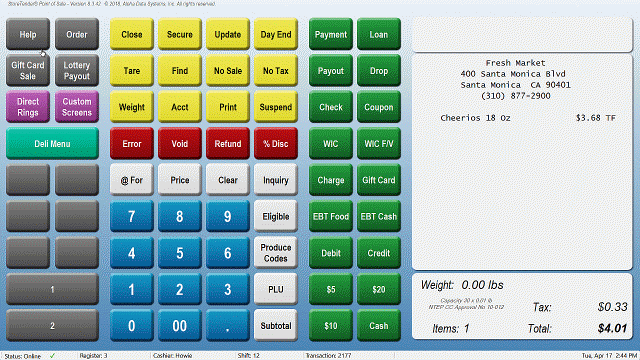
- Enhanced: Our cloud hosted (online) version can now manually force offline mode, while still maintaining network connectivity for credit card processing. Just click the yellow Connectivity Settings button on the home screen, and force your system into offline mode. This is useful if you want to take your POS away from your network – a sidewalk sale comes to mind. If your network (or ours) is behaving erratic or slow, you can force your system offline until the issue has been corrected. (See Connectivity Settings)
- Enhanced: We’ve optimized the initial table loads and transaction processing. In testing this has resulted in speed improvements of up to 2x faster.
- Enhanced: Our Self-Hosted users can now update and your server configuration settings will be retained (once this update is applied and settings entered one last time). After entering your connectivity settings you may have to exit and restart StoreTender to accept the changes.
- Fix: Self-Hosted versions will now prompt when an update is available online.
- Fix: If the Brand name or Subdepartment name was too long for the Philip Morris Scan Data, files were not being sent or deleted. Compensated for this and the unsent files will automatically upload during first transaction after update installation.
8.3.41 (April 4, 2018)
Pro & Back Office
- Fix: EMV PIN Pads unable to process chip cards when Debit button selected, fixed in this version.
8.3.40 (April 3, 2018)
Pro & Back Office
- Fix: POS deletes entire transaction when Error Correct function is evoked, if Customer Screen (second display) is also present. Introduced in version 8.3.39.
8.3.39 (April 2, 2018)
Pro & Back Office
- Fix: Price Formulas when applied to a Sale are now respected in the POS.
- Fix: EMV card refunds showing as a positive amount, which produced a confusing receipt. As the EMV portion of the receipt text is passed through from the processor, we made adjustments on our end to clarify the receipt appearance.
- Fix: Addressed issue with Case Breakouts when full case quantity of individual child units are sold, instead of selling the case PLU.
- Fix: Customer Tier discount not applied on next item if transaction was suspended then resumed.
- Fix: OLCC transactions were not filtering between store customer accounts and OLCC Licensee customers. Now only customers with matching OLCC Pricing Tier are reported.
HQ
- Fix: Media settings (Setup > Stores > Media) generated an error upon saving the record.
8.3.38 (March 15, 2018)
Pro & Back Office
- Fix: Cash Drawer will now open when accepting card payments with new VX 805 PIN Pads. Was not respecting the settings on the Media page.
- Fix: Scan Data Pricing Formula (7) not reporting adjusted sale amount on Inventory Sales and Inventory Movement reports.
- Fix: OLCC transactions were not properly reporting refunds to OLCC when a customer was attached to the transaction.
8.3.37 (March 7, 2018)
Pro & Back Office
- Fix: In the rare circumstance where a Product sold is the child of another Product (aka Case Breakout), and the sale of this Product in a single transaction is a quantity greater than its Case Pack quantity, the parent Product would break out one additional (extra) case. This artificially increased the on hand quantity for the child and decreased the on hand quantity for the parent.
8.3.36 (March 6, 2018)
Pro & Back Office
- Fix: In POS the subtotal line did not update with the last item’s amount if a partial payment was accepted and then a new item was added to the sale. However, the entire transaction amount due was correct.
- Fix: The Sales Summary report generated an error if the company had 47 or 48 Departments. Otherwise it would work normally.
8.3.35 (February 20, 2018)
Pro & Back Office
- Fix: Case Breakout decremented parent and increased child when child on-hand quantity reached zero, instead of doing so when child reached less than zero.
- Fix: Purchase Order printed duplicate 1st item.
HQ
- Fix: In HQ Receiving Task, HQ was automatically populating the cost for Price Zone 1, even if the Store where product received was in a different Price Zone.
- Fix: Purchase Order printed duplicate 1st item.
8.3.34 (February 14, 2018)
Pro & Back Office
- Enhanced: Updated Screen Designer with new Labels function. Useful when you want to add explanatory text. Just create a button as normal, use the “Label” function, and when you enter the POS the button background will be transparent – showing only the button text.
- Enhanced: Updated Signs to use background image with RGB color profile, which adds compatibility for more printers.
- Enhanced: Increased the number of Subdepartments in each Department from 99 to 199.
- Fix: Some under the hood improvements for better reliability and stability.
HQ
- Enhanced: Updated Screen Designer with new Labels function. Useful when you want to add explanatory text. Just create a button as normal, use the “Label” function, and when you enter the POS the button background will be transparent – showing only the button text.
- Enhanced: Increased the number of Subdepartments in each Department from 99 to 199.
- Fix: Some under the hood improvements for better reliability and stability.
8.3.33 (December 28, 2017)
Pro & Back Office
- Enhanced: Updated Receiving task import utility to search for Alias PLU and expanded UPC-E codes when receiving from CSV file. This helps when your electronic file has a PLU that exists as an Alias or when the UPC on the file is expanded, but you have the condensed UPC-E in your database.
- Enhanced: The Grid tool has been improved to allow for Printing and Exporting of data to Excel, CSV, RTF, HTML and PDF files.
RF Server
- Enhanced: Increased reliability of RF Ordering module by checking that the PLU number field was not unintentionally blank and/or the selected Product had a Vendor assigned.
8.3.32 (December 19, 2017)
Pro & Back Office
- Enhanced: This release provides underlying code changes for upcoming enhancements, to be announced early 2018.
8.3.31 (December 11, 2017)
Pro & Back Office
- Fix: The Produce Code lookup function did not display images.
- Fix: The setting to allow additional discounts on sale items (Setup > Store > Info) was not respected for Subtotal Discount.
- Fix: The “You Saved” text at the bottom of the receipt was displaying the incorrect savings amount if the item(s) were on sale. Did not affect the actual discount, just receipt text.
- Fix: The red “On Sale” indicator on the Products data entry screen did not display when an item was on sale.
- Fix: Voiding an item or Modifying (Food Service) after an Order was recalled could, under certain circumstances, cause other items in the ticket to void as well.
8.3.30 (December 8, 2017)
Pro & Back Office
- Fix: Addressed issue with payment on account not included in subtotal when other items sold on same ticket, after the ROA amount. Worked as expected if payment was only item or last item on ticket.
- Fix: Addressed issue with local POS files not always writing sales to cloud servers correctly if customer was offline for more than one day.
- Fix: Importing a Receiver for Harbor Wholesale Foods incorrectly calculated Case and Extended costs, introduced in version 8.3.27.
8.3.28 (October 10, 2017)
Pro & Back Office
- Fix: Slowdown when entering and exiting Point of Sale, introduced in last version.
- Fix: Addressed issue with Verifone MX devices and “Cancel” button on cashier screen. This addresses flickering of signature line as well as other inconsistent behavior linked to “Cancel” button use.
- Fix: Sale Pricing Task not importing Formula or generated error under certain circumstances.
- Fix: Addressed unreported issue surrounding the Extended value when using Import function in Receiving Task.
8.3.27 (September 21, 2017)
Pro & Back Office
- Fix (10/3/2017): Addressed issue with Verifone MX devices and “Cancel” button on cashier screen. This addresses flickering of signature line as well as other inconsistent behavior linked to “Cancel” button use.
- Fix (10/3/2017): Sale Pricing Task not importing Formula or generated error under certain circumstances.
- Fix (10/3/2017): Addressed unreported issue surrounding the Extended value when using Import function in Receiving Task.
- Enhanced: Added a checkbox named “Scanner” to the Pricing Tasks grid (Everyday, Sale & TPR). With this checkbox enabled you can scan in a PLU and the cursor prompt will drop to the next PLU field. This will speed up scanning in these grids, so that you can return back and change prices after the items are scanned and loaded.
- Enhanced: Increased the HALO (maximum amount allowed) on the Payment on Account function in the POS from $9,999.00 to $99,999.00.
- Enhanced: Added WIC Packages to local POS files, so that they could be used for WIC tender when offline.
- Fix: When a previous transaction had a WIC Price Allowance, subsequent transactions taxable amount was lowered by the amount of the Allowance.
- Fix: OLCC Reporting Addon quantities were being reset to ‘1’ if the transaction was Suspended or placed on Order, then later recalled.
- Fix: Addressed error where Media reported higher than Sales due to items placed on Order and subsequently recalled and sold on a later date. Only occurred if the Order was recalled using the barcode on the order receipt.
HQ
- Fix (10/3/2017): Sale Pricing Task not importing Formula or generated error under certain circumstances.
- Fix (10/3/2017): Addressed unreported issue surrounding the Extended value when using Import function in Receiving Task.
RF
- Enhanced: Added support for printing of additional replaceable parameters to specialized label printer: <PLU NUMBER>, <DATE PRINTED> and <ITEM NUMBER>.
8.3.26 (August 7, 2017)
Pro & Back Office
- Fix: Addressed various issues dealing with the Tobacco Scan Data addon modules, including multi-pack discounting and taxes. This requires a review of your Price Formulas when used in conjunction with Scan Data Reporting (Formula option 7). Please note:
- Discounts that apply to non-multiples (i.e. “Save $0.25 each when you buy 2 or more”) need to be reflected as
- Qty = 2
- Discount = $0.50 (amount of per-pack discount x minimum quantity threshold)
- Discounts that apply to multiples (i.e. “Save $0.50 on every 2 packs”) need to be reflected as
- Qty = 2
- Discount = $0.50 (amount of total discount when meeting quantity threshold)
- Discounts that apply to non-multiples (i.e. “Save $0.25 each when you buy 2 or more”) need to be reflected as
- Fix: When items with Price Formula were sold to customer account with 100% discount, the transaction did not correctly discount the item(s). You must now set your Department(s) to allow discounts if you wish Customer Price Tiers to function with that Department.
8.3.25 (July 26, 2017)
Pro & Back Office
- Enhanced: Added organic produce to the Produce Chart. The PLU for organic produce must start with a ‘9’ and be followed with the standard 4-digit produce lookup code for the non-organic item. For a listing of official PLU codes, see the International Federation of Produce Standards website.
- Enhanced: When using the Receiving tool, you can now skip over the case cost and enter the extended cost, which will recalculate the case cost upon tab-out.
- Fix: Addressed an issue with POS not recording the multi-pack discount correctly in the scan data report (for the Philip Morris Scan Data Addon), when using a Price Formula.
- Fix: Customers with custom price discounts were able to receive discounts on non-discount Departments, if added to the transaction after the items were rung in.
- Fix: Price Formula option 1 calculated different totals depending on the order products were rung in.
- Fix: On-hand stock report would error if filtered by Vendor.
HQ
- Enhanced: When using the Receiving tool, you can now skip over the case cost and enter the extended cost, which will recalculate the case cost upon tab-out.
- Fix: On-hand stock report throwing an error if filtered by Vendor.
- Fix: Inventory valuation report not showing results when filtered by certain Departments.
- Fix: Inventory on-hand report not showing results when filtered by certain Departments.
8.3.24 (July 5, 2017)
Pro & Back Office
- Fix: Addressed an issue with Signs not printing the correct Unit of Measure (UOM).
- Fix (07/12/17): Increased timeout for Private Cloud Server connection to database.
8.3.23 (June 21, 2017)
Pro & Back Office
 NEW: Create promotional signs and tags with our latest tool. Navigate to Tasks > Labeling > Signs and print your full color signs for Everyday, Sale and TPR Pricing. Print full, half, quarter or eighth-page signs from your color inkjet or laser printer. See Signs.
NEW: Create promotional signs and tags with our latest tool. Navigate to Tasks > Labeling > Signs and print your full color signs for Everyday, Sale and TPR Pricing. Print full, half, quarter or eighth-page signs from your color inkjet or laser printer. See Signs.- Enhanced: Security updated for those using programmable keyboards. Now, to secure a key program the macro to start with [50x], where x = the security level you wish to use (1-9). So, if you were to secure the No Sale function [25] with a level 7, you would program the macro for your keyboard to [507][25]. Only for programmable keyboards and not touchscreen buttons.
- Fix: Addressed enforcement of Club Card discounts when used with a Sale.
- Fix: Addressed issue with Philip Morris Scan Data addon not reporting multi-pack discounts properly.
- Fix: Pricing Formula option #4 was not calculating correctly, fixed.
8.3.22 (May 25, 2017)
Pro & Back Office
- Enhanced: Further improvements when database server is unavailable, for both Hosted and Self-Hosted installations.
- Enhanced: Added prompt to print an Inventory Variance Report after saving Counts. See Inventory Counts.
- Fix: Recent change to workflow on Sales Summary report reverted back due to problems with Register Accounting vs. Cashier Accounting settings.
- Fix: Addressed issue with missing day from RJR Scan Data report submission.
HQ
- Fix: Addressed issue with missing day from RJR Scan Data report submission.
8.3.21 (May 10, 2017)
Pro & Back Office
- Enhanced: Added the ability for users of the Scan Data addon for Tobacco sales to create multi-pack discounts as a Pricing Formula, thereby eliminating the need to manually apply these discounts. See Multi-Pack Discount Pricing Formula (bottom of page) for instructions.
- Fix: Addressed problem where only the first item was refunded when refunding multiple quantities using the [@ For] POS function, for items with Price Formula or WIC enabled.
- Fix: Addressed issue where RJ Reynolds Scan Data addon report did not send sales that occurred on Sundays, when generating the weekly reports.
- Fix: Fixed issue where Time Clock receipt did not print employee name in certain circumstances.
HQ
- Enhanced: Added the ability for users of the Scan Data addon for Tobacco sales to create multi-pack discounts as a Pricing Formula, thereby eliminating the need to manually apply these discounts. See Multi-Pack Discount Pricing Formula (bottom of page) for instructions.
- Fix: Addressed issue where RJ Reynolds Scan Data addon report did not send sales that occurred on Sundays, when generating the weekly reports.
8.3.20 (April 12, 2017)
Pro & Back Office
- Fix: Fixed rare issue affecting stores that were not sequentially numbered, causing an error when ringing out items (introduced with 8.3.19).
- Fix (04/26/17): Addressed error with date/time on RJ Reynolds Scan Data reporting.
HQ
- Fix (04/26/17): Addressed error with date/time on RJ Reynolds Scan Data reporting.
8.3.19 (April 11, 2017)
Pro & Back Office
- Fix: Addressed issue affecting clients with differing age-restriction jurisdictions in same multi-store environment.
8.3.18 (March 8, 2017)
Pro & Back Office
- Fix (04/05/2017): Mid-release fix for sales data collection with OLCC addon and 24-hour time with Tobacco Scan Data addons.
- Fix (03/23/2017): Mid-release fix for error when generating Purchase Orders. Only applies to those running the OLCC addon.
- Enhanced: Now preventing ability to over-tender certain tender types with Payment Terminal.
- Enhanced: Added new “Drop (Multi-Tender)” function for POS. This enhanced Drop will perform cash and non-cash tender drops in “blocks”. For example, you add the new Drop (Multi-Tender) function to the POS and then press [Drop] 2.00 [Check] 3.00 [Check] [Drop]. This will drop 2 checks from the till with a Check media total of $5.00.
- Fix: Addressed errors on reports with employee or register filters.
- Fix: Fixed Permissions (Security) that carried over from POS functions onto “Dept Items” dynamic screens.
HQ
- Fix: Addressed errors on reports with employee or register filters.
RF
- Fix: Using the RF Terminal for Receiving or Counting now accurately reflected in Inventory History. Previously only final count was adjusted.
8.3.17 (February 23, 2017)
Pro & Back Office
- Enhanced: Shelf and Price Tag support for ZPL label language added. For details, see Specialized Label Printer.
- Fix: Addressed errors that would occur when trying to Add a database item from a Lookup screen, and the added item required a secondary lookup. Fixed by moving the Add function button from Lookup to Data Entry screens.
- Fix: Addressed instance where placing a transaction on Order with partial tender (deposit) from EBT did not forgive taxes when recalled.
- Fix: If employee was restricted to certain Departments, some reports would generate an error.
- Fix: Philip Morris and RJ Reynolds Tobacco Scan Data addons modified to report tobacco sales from all manufacturers.
- Fix: Addressed label format issues for the Dutch Valley, Troyer Cheese and Walnut Creek Foods addon modules.
HQ
- Fix: Addressed errors that would occur when trying to Add a database item from a Lookup screen, and the added item required a secondary lookup. Fixed by moving the Add function button from Lookup to Data Entry screens.
- Fix: Products screen allowed for edit of Store number in grid. This is now blocked to prevent unintentional changes.
8.3.16 (January 18, 2017)
Pro & Back Office
- Enhanced: License validation script enhanced to accommodate times when licensing servers are offline.
- Enhanced: Receiving import function enhanced to save report of items on invoice that are not in the StoreTender database.
- Fix: Receiving import function did not properly parse ordinal fields after last update. Fixed in this version.
- Fix: Employee name on timeclock receipt not correct when clocking in using Employee Card (in POS only).
- Fix: Adjusted the new Scale Data “Misc” text field so that miscellaneous text can be sent to label printing scales with E-Plum addon.
HQ
- Enhanced: Receiving import function enhanced to save report of items on invoice that are not in the StoreTender database.
- Fix: Receiving import function did not properly parse ordinal fields after last update. Fixed in this version.
RF
- Enhanced: Counting task now allows for decimal entry on quantities. Used primarily for bulk food counts, quantities can be counted to two decimal places (i.e. “1.25”).
8.3.15 (January 4, 2017)
Pro & Back Office
- NEW: Addon Modules for data exchange with Dutch Valley Foods, Troyer Cheese and Walnut Creek Foods. With these modules product data like ingredients and nutri-facts (when available) are updated and saved in StoreTender, for use with the E-Plum Scale Management addon module.
- NEW: Updated the Receiving import utility to allow for importing of Harbor Wholesale Foods electronic invoices and credit memos. Available in Pro only (not HQ). See instructions.
- Enhanced (Added 01/05/17): Product minimum on hand field now stores a decimal. This means that if your Pack Size is more than 1 (for example, 24), you can specify the reorder to trigger at a fraction of that pack size (i.e. ‘.25’, or 6 each in our example). This functionality was added in an update to this version after the initial release. If you have already updated and are unable to save a decimal in the minimum on hand field, please follow these steps to get the latest file.
- Enhanced: RJ Reynolds Scan Data addon module updated to send data for all tobacco products, not just RJ products.
- Enhanced: Order receipts for customer now have date & time printed above barcode.
- Enhanced: When using the E-Plum Scale Management Addon, you may now enter persistent miscellaneous text to be printed on the scale label (ex., adding recipes).
- Fix: RJ Reynolds Scan Data file submission errors addressed.
- Fix: Philip Morris Scan Data file submission errors addressed.
- Fix: Unhandled Exception warning when clicking the Add button on the Product lookup box.
- Fix: Food Service Inventory Sales report generated an error when a Subdepartment filter was selected.
HQ
- Enhanced (Added 01/05/17): Product minimum on hand field now stores a decimal. This means that if your Pack Size is more than 1 (for example, 24), you can specify the reorder to trigger at a fraction of that pack size (i.e. ‘.25’, or 6 each in our example). This functionality was added in an update to this version after the initial release. If you have already updated and are unable to save a decimal in the minimum on hand field, please follow these steps to get the latest file.
- Enhanced: Added ability to duplicate top row data on Product price zone grid, activated by clicking on header of the row you wish to duplicate.
- Enhanced: Added Sales Formula to the Sale Pricing task (Tasks > Pricing > Sale).
- Enhanced: RJ Reynolds Scan Data addon module updated to send data for all tobacco products, not just RJ products.
- Fix: RJ Reynolds Scan Data file submission errors addressed.
- Fix: Philip Morris Scan Data file submission errors addressed.
- Fix: Unhandled Exception warning when clicking the Add button on the Product lookup box.
- Fix: Products > History > Activity was retaining store selection settings between sessions.
- Fix: Food Service Inventory Sales report generated an error when a Subdepartment filter was selected.
8.3.12 (October 24, 2016)
Pro & Back Office
- NEW: For clients that need direct access to their database, we now offer Private Cloud SQL Server hosting. Select the server closest to you for the fastest response times. Give database access to third-party developers for website shopping carts or other programs. Maintain access-anywhere benefits. Perfect for multi-store chains who want to manage their own database while maintaining HQ accessibility. (Contact Sales for more information or see Private Cloud Server)
- Enhanced: Added Modify (Preserve) function to POS. Food Service Items that are deleted using Modify (Preserve) will be marked with “Void” rather than simply disappearing.
- Enhanced: The Payment Terminal function no longer permits the use of the Void or Refund functions immediately prior (without a subsequent item selection). This prevents unintentional refunds to the customer card.
- Enhanced: New Qty Only function added to POS. Unlike the standard Quantity (@ For) function, subsequent presses do not affect the multiplier or price.
- Fix: “ConnectionString” message should no longer appear on poor/no internet connection.
- Fix: Time card adjustments accurately reflected in reports.
- Fix: Changing the width of the Shelf Label description line would produce an error if the Text Wrap option was checked.
- Fix: The PM and RJR Scan Data addon modules were modified to correct some formatting errors that resulted in file submission rejection.
- Fix: Where the Tax Number was > 256 an error displayed.
HQ
- Fix: Screen Designer now has all functions.
- Fix: Time card adjustments accurately reflected in reports.
- Fix: The PM and RJR Scan Data addon modules were modified to correct some formatting errors that resulted in file submission rejection.
8.3.10 (September 8, 2016)
Pro & Back Office
- Enhanced: We have added more efficient handling of offline modes when internet service is unavailable.
- Enhanced: Now when refunding to a card using a Payment Terminal, the cashier is prompted for confirmation.
- Enhanced: When reprinting an Order from the Order Inquiry screen, the Order recall barcode now prints.
- Enhanced: Import of Inventory optimized for greater speed.
- Fix: POS Journal Function was printing all transactions instead of individually selected ones.
- Fix: The Inquiry+PLU function was not functioning with programmable keyboards.
- Fix: Added improvements for OLCC reporting (for use with the OLCC addon module).
8.3.8 (July 28, 2016)
Pro & Back Office
- Fix: For installations set to Register Accounting, the Sales Tax summary on the Z-Report was repeatedly showing daily taxes.
- Fix: Cash declaration values were not reset after close of shift unless application was restarted.
- Fix: POS lookup box caused error if certain characters were entered (i.e. apostrophe).
- Fix: Failed to notify user that no internet was available when saving an Order.
- Fix: Inventory History report generated an error when a Department filter was selected.
- Fix: Inventory Reorder report was listing items marked as “not carried” for the store.
- Fix: Sales Summary report was not including sales for Departments 25 thru 48 (newly added).
- Fix: Purchase Order (Auto-Generate) was not including items with certain minimum/maximum or pack size settings.
- Fix: Sales Summary report printing extra blank page.
- Fix: Purchase Orders now respecting the “not carried” flag on Products.
- Fix: Loyalty points were not being removed when item or transaction was deleted with Void (Preserve).
- Fix: EBT refunds with payment terminal now reverse tax forgiveness.
- Fix: Scheduled Sales Summary report (email) added lottery payouts to the sales totals.
- Fix: Sales Summary report now include Void totals.
- Fix: Pricing Tasks where Family was involved generated an error under certain circumstances.
HQ
- Fix: Inventory History report generated an error when a Subdepartment filter was selected.
- Fix: Inventory Reorder report was listing items marked as “not carried” for the store.
- Fix: Sales Summary report was not including sales for Departments 25 thru 48 (newly added).
- Fix: Purchase Order (Auto-Generate) was not including items with certain minimum/maximum or pack size settings.
- Fix: Sales Summary report printing extra blank page.
- Fix: Purchase Orders now respecting the “not carried” flag on Products.
- Fix: Scheduled Sales Summary report (email) added lottery payouts to the sales totals.
- Fix: Sales Summary report now include Void totals.
- Fix: Pricing Tasks where Family was involved generated an error under certain circumstances.
8.3.7 (June 30, 2016)
Pro & Back Office
- NEW: Added support for new GS1 DataBar coupon barcodes.
- Fix: Loyalty cards now applied to transaction using scanner/scales to read loyalty barcode.
- Fix: Order number does not increment on bold receipt text. Barcode number was correct.
- Patches: This release includes the patches from versions 8.3.6.1 through 8.3.6.5.
8.3.6 (June 23, 2016)
Pro & Back Office
- Release 8.3.6.5: Addresses issue with fiscal accounting day end and certain tax configurations.
- Release 8.3.6.4: Allows percentage discount when customer account set to standard pricing.
- Release 8.3.6.3: Fixes issues with split-package items, tiered discount customers, card processing, sales reports and shift reports.
- Release 8.3.6.2: Fixes error processing Debit transactions on PinPad 1000se devices.
- Release 8.3.6.1: Fixes error processing Debit transactions on MX-9xx devices & Order barcode printing.
- NEW: Loyalty Program now permits accrued cash rewards to be added as a credit to the customer’s account. This lets customers build up cash value for later use. Activate by clicking “Store Credit” under Setup > Store > Other > Loyalty. Cashier can redeem accrued cash value by using the Charge tender function for any amount up to the available credit (example: $3.00 [Charge]). Check available credit balances by pressing [Inquiry] [Charge]. Once the transaction completes, the current Loyalty balance is printed at the bottom of the receipt. (See Loyalty)
- NEW: We’ve added support for the Phillip Morris and RJ Reynolds “Scan Data” programs. We’ve created an addon module that will generate the required weekly reporting data to a text file that you then electronically submit. Available for single or multi-store. See our Addon Modules for availability. For usage instructions see this Knowledgebase article.
- NEW: Your POS will now track and apply Deposits for partially paid Orders. This means that if you take a partial payment on an Order (say, for a birthday cake), that deposit is tracked as a “Deposit In” on your Z-Report. When the Order is recalled the previous deposit is applied with the remaining balance due. The applied deposit is tracked as “Deposit Out” on the Z-Report.
- NEW: Sales to customers on Tiered Pricing levels now show on the receipt as a discounted sale.
- Enhanced: Improved offline functionality, especially with starting the software when no network (internet) connection exists.
- Enhanced: Added “On Hand Quantity” column to the Inventory Reorder Report.
- Enhanced: We’ve added 64 new Produce PLU codes to the Produce Codes function. That makes 1,004 Produce items you can visually search for from the POS.
- Enhanced: Food Service Modifiers increased from maximum 99 to 999.
- Enhanced: Added the ability to print from the Product History screen (Data > Inventory > Products > History > Sales/Activity).
- Enhanced: Now able to search for a product using Alias in Receiving, Ordering, Labeling and Counting.
- Enhanced: Sales Tax / VAT / GST summary (by tax) added to X/Z Report.
- Enhanced: GST and VAT handling improved, better indicators added to sales receipts.
- Enhanced: Custom Price Embedded Barcode Format (Setup > Store > Other > Measures) now allows for 2 character prefix.
- Enhanced: Printing enabled for Employee Schedules.
- Enhanced: If you use a scanner/scale, you may now enter a numeric prefix and then scan an item. The scan will no longer delete the prefix entered. Useful when you need to adjust a PLU number to accommodate items like 6-pack or case PLU’s, where the barcode number is the same on either quantity. (See Selling Singles and 6-Packs)
- Enhanced: We’ve doubled the number of Departments you can use, up to 48 total.
- Fix: Void (Preserve) was removing tendered amount when used after tender had started.
- Fix: Day End function was not working under certain conditions – fixed.
- Fix: Self-Hosted server address input lengthened to 80 characters.
- Fix: Error function fixed to allow for use with Food Service Items.
- Fix: X/Z-Report now accurately displays “N/A” under Cash media count.
- Fix: Shelf Label options were not saving settings.
- Fix: Product “List” report caused an error when a Department filter was selected.
- Fix: Located and fixed a problem with Suspended transactions that would cause errors.
- Fix: Scheduled Reports were not restricting the report to the current Store.
- Fix: Auto-generated Purchase Orders now produce the same results as the Inventory > Reorder report.
- Fix: Addressed error when deleting a Product.
- Fix: The Inventory Counts wizard (Tasks > Counting > Wizard) generated a list of duplicate products in a multi-store environment.
- Fix: Daily & Monthly Sales reports did not properly calculate Profit when there was a $0.00 cost.
- Fix: Changing the Department assigned to a Product now deletes the orphaned Subdepartment.
- Fix: Inventory History report (Reports > Sales > Inventory > History) did not respect Department filters and generated an error.
- Fix: Auto-generated Purchase Orders now take items already on another order into consideration when calculating reorder quantity.
- Fix: Subdepartment names with unexpected characters were causing an error.
- Fix: Quantity multiplier now works when item is on sale with a pricing formula.
- Fix: Paying with any tender in excess of EBT amount due would cause EBT to charge full eligible amount and conclude with change due.
HQ
- Release 8.3.6.3: Alias search restored for Products and Everyday / Sale Pricing. Search fixed for Transfers.
- NEW: Now you can change Everyday and Sale Pricing for all Price Zones – at one time! Simply click the red “All Zones” icon in either task and your pricing changes will be saved enterprise-wide. A great time saver!
- NEW: When working on a single item in the Product screen, you can mimic the Price set in the top row by clicking on the “Price” grid header. You’ll be asked to confirm that you want to set the top-row price to all Price Zones. Another way to zip through price changes in HQ!
- Enhanced: Added “On Hand Quantity” column to the Inventory Reorder Report.
- Enhanced: Food Service Modifiers increased from maximum 99 to 999.
- Enhanced: Added the ability to print from the Product History screen (Data > Inventory > Products > History > Sales/Activity).
- Enhanced: Now able to search for a product using Alias in Receiving, Ordering, Labeling, Counting and Pricing (except Everyday and Sale) Tasks.
- Enhanced: Printing enabled for Employee Schedules.
- Enhanced: We’ve doubled the number of Departments you can use, up to 48 total.
- Fix: Purchase Orders and Receiving generated error when Product description was over 40 characters long.
- Fix: Now able to edit previously created Purchase Orders in HQ.
- Fix: Products created at Store level could not be found by HQ. Product lookup in HQ had to be restricted to PLU or Description. Vendor Item Number and Alias could not be reliably used in HQ Products lookup box due to multi-store table restrictions.
- Fix: Self-Hosted server address input lengthened to 80 characters.
- Fix: Creating a Product and then cancelling caused an Alias warning to appear.
- Fix: Creating a WIC item in HQ did not prompt for selection of a Food Group.
- Fix: HQ was not respecting Product “Not Carried” flag for ordering and reports.
- Fix: Auto-generated Purchase Orders were causing an error under certain circumstances.
- Fix: Auto-generated Purchase Orders now produce the same results as the Inventory > Reorder report.
- Fix: Addressed error when deleting a Product.
- Fix: Alias lookup had to be removed from Everyday & Sale Pricing due to multi-store Price Zone constraints.
- Fix: Daily & Monthly Sales reports did not properly calculate Profit when there was a $0.00 cost.
- Fix: Changing the Department assigned to a Product now deletes the orphaned Subdepartment.
- Fix: Auto-generated Purchase Orders now take items already on another order into consideration when calculating reorder quantity.
- Fix: Subdepartment names with unexpected characters were causing an error.
RF Server
- Alias support added for all tasks.
8.3.2 (February 10, 2016)
Pro & Back Office
- NEW: Both Hosted and Self-Hosted versions of StoreTender now use the same setup file. Self-Hosted users will not be automatically prompted to update to this version. If you’re using a Self-Hosted version, download the setup file and run it on each Pro and Back Office computer. Once you’ve updated to 8.3.2 your subsequent updates will be automatic. Note: Self-Hosted licenses no longer utilize the USB license key. License validations are now performed periodically over the internet.
- NEW: Added ability to view and edit up to 6 fields of data attached to a customer record, from within the Point of Sale. Used with the new Customer Comments function. Note: Data is only visible or editable from within the POS.
- NEW: If you sell fuel at your store, you can now generate receipts that display the gallons sold to the .xxx decimal. To use, set up your fuel Products and then set the price per gallon in the Fuel settings screen (set in Pro or Back Office only).
- Enhanced: We’ve rewritten the code that deals with Alias PLU’s. Now, you can search by Alias from the Products screen. If you have multiple Alias’ for the same product, it will show an entry for each Alias, but they all point to the same Product. See Products.
- Fix: When creating a Purchase Order using the Auto-Generate based on projected needs function, Parent items with Case Breakouts were not ordered appropriately. We now track each time a Parent item (case) is broken apart so that reorders respect both sales and case breakouts of that Parent. Note: Your Child product (the one you do not order) should not have a Vendor attached, or the system will order for both the Parent and Child items. You will need to have some historical data to utilize this feature’s functionality.
- Fix: When performing a Sync/Update, if employees have been added or deleted the system would change the current cashier name. Fixed by requiring the user to sign in again following a Sync/Update.
- Fix: Receiving tool would error if the item’s description was over 40 characters.
- Fix: Receiving tool did not permit saving from multiple computers. Now you can do so as each Receiver is tied to the software license number. This requires that every PC in your enterprise running StoreTender be updated to the current version.
- Fix: Receiving would error if a field was left empty. Now, empty fields are ignored.
- Fix: Permissions would error upon screen entry.
- Fix: New employees no longer default to a Department 1 restriction.
HQ
- Enhanced: We’ve rewritten the code that deals with Alias PLU’s. Now, you can search by Alias from the Products screen. If you have multiple Alias’ for the same product, it will show an entry for each Alias, but they all point to the same Product. See Products.
- Fix: When creating a Purchase Order using the Auto-Generate based on projected needs function, Parent items with Case Breakouts were not ordered appropriately. We now track each time a Parent item (case) is broken apart so that reorders respect both sales and case breakouts of that Parent. Note: Your Child product (the one you do not order) should not have a Vendor attached, or the system will order for both the Parent and Child items. You will need to have some historical data from this version to utilize this feature’s functionality.
- Fix: When running reports that require a store selection, the selection shown will generate a report for that store, instead of all stores.
- Fix: Receiving tool would error if the item’s description was over 40 characters.
- Fix: Receiving tool did not permit saving from multiple computers. Now you can do so using Pro or Back Office. You can not save Receivers from multiple computers running HQ, as HQ has no unique license number.
- Fix: Receiving would error if a field was left empty. Now, empty fields are ignored.
- Fix: When a Purchase Order was created using StoreTender RF Server, and it was loaded in HQ, the display showed results for all saved Purchase Orders.
RF Server
- Version number synchronization.
8.3.1 (January 20, 2016)
Pro & Back Office
This update to Pro and Back Office adds new features that may reset your Permissions file (if you’re upgrading from a version earlier than 8.3). Once you have applied the update, navigate to Permissions (Setup > Permissions) to check and, if necessary, re-enter your settings. When complete, Sync (green arrow icon) each PC.
- Fix: Using an alphanumeric PLU with the new Fees feature caused an error, which has been addressed.
- Fix: The Inventory Sales Report now displays all items sold within the selected period.
HQ
- Fix: The Inventory Sales Report now displays all items sold within the selected period.
8.3 (January 19, 2016)
Pro & Back Office
This update to Pro and Back Office adds new features that may reset your Permissions file. Once you have applied the update, navigate to Permissions (Setup > Permissions) to check and, if necessary, re-enter your settings. When complete, Sync (green arrow icon) each PC.
- NEW: View Customer purchase history right from the POS screen, using the new Customer History screen function.
- NEW: Create Purchase Orders by scanning shelf barcodes using the RF Terminal and RF Server software. A quick and easy way to generate PO’s for multiple vendors while walking the aisles! (See Purchase Orders).
- NEW: Create and charge service fees for Check Cashing, Money Orders, Wire Transfers and Utility Payments. Easily track fees and payments.
- NEW: Added a new Subdepartment Sales Report (Reports > Sales > Department > By Subdepartment).
- NEW: Purge inactive Products and Food Service Items from your database. (See Purge).
- Enhancement: Updated Punch Card Pricing Formula to accommodate three simultaneous Punch Card programs. Great for “Buy 10 get 1 free” promotions over multiple purchases. (See Pricing Formulas).
- Enhancement: You may now set whether or not you wish to allow Gift or EBT balance checking via the Verifone Payment Terminal. Configure in Setup > Register > Devices > Payment Terminal > Test.
- Enhancement: You can use the Receiving task from multiple computers running Pro or Back Office at the same time. Note: You cannot receive from more than one computer at a time if using HQ’s Receiving Task. We suggest using Pro or Back Office.
- Fix: Repaired “On TPR” report date filters (Reports > Inventory > Stock > On TPR).
- Fix: Printing Receivers now prints only those items from the selected Receiver.
- Fix: EBT tax forgiveness issue when a Payment Terminal is used and the payment method is changed after initial selection.
- Fix: Voiding an item after a tender amount had already been entered caused first tender to be recorded twice in Media totals.
- Fix: Linked item with a negative amount (like a discount) did not reflect total item price correctly on customer screen.
- Fix: Inventory Sales Report now ignores items with no sales.
- Fix: Program crash when in a pricing task and an empty field was encountered.
HQ
- NEW: Transfer Products between your store locations (Tasks > Transferring), using the new Transfer Task. (See Transferring).
- NEW: Added History button to Products screen. View Sales and Movement history. (See Products).
- NEW: Added a new Subdepartment Sales Report (Reports > Sales > Department > By Subdepartment).
- Fix: Printing Receivers now prints only those items from the selected Receiver.
- Fix: Inventory Sales Report now ignores items with no sales.
- Fix: Program crash when in a pricing task and an empty field was encountered.
- Fix: Receiving task failed to delete saved Receiver after “Apply” was pressed. Note: You cannot receive from more than one computer at a time if using HQ’s Receiving Task. We suggest using Pro or Back Office.
RF Server
- NEW: Now you can create Purchase Orders using the RF Terminal. Simply scan the item barcode and enter the number of purchase units. In StoreTender Pro or Back Office you load the data from your Terminal to create the PO. Work with multiple vendors while scanning. The system will correctly separate the items you scanned for purchase by Vendor, automatically! (See Ordering and Purchase Orders).
8.2.18 (November 24, 2015)
Pro & Back Office
- NEW: 8.2.18.3 – Cashier and Customer screens can now be customized. Cashier screen can be set to right or left-handed and receipt can be black text on white background or white text on black background. Customer screen can be set to black/white or white/black AND size can be increased to 1/2 or full screen receipt display. Change settings in Setup > Register > Preferences. Cashier screen default can also be set per-cashier in Data > Staff > Employees. (12/16/2015)
- Fix: 8.2.18.3 – Addressed issue when voiding an item after a transaction is partially tendered. (12/16/2015)
- Fix: 8.2.18.3 – Fixed Dashboard display. Register Preferences must set Dashboard to “True”. If Permissions is active, Employee must also be permitted to view Sales Summary Report. (12/16/2015)
- Fix: 8.2.18.3 – Offline EBT was not forgiving complete tax when transaction was split-tendered. (12/16/2015)
- Fix: 8.2.18.2 – Fixed Refund and other tender issues introduced with version 8.2.18.1. (11/30/2015)
- Fix: 8.2.18.2 – Addressed Sales Summary Report error. (11/30/2015)
- Enhancement: 8.2.18.1 – Improved background security protocols when using a Verifone PINPad 1000SE. (11/25/2015)
- Enhancement: Added Offline Gift Card tender function.
- Fix: With certain processors, when issuing a refund to a card (using integrated processing), the refund would appear within StoreTender as a charge. The refund was properly applied to customer’s card, but StoreTender media reported transaction as incoming funds.
- Fix: When using Offline card tender function, the previous transaction’s tender type was automatically applied to subsequent transaction’s card tender.
- Fix: Corrected issue with alpha-numeric Vendor ID when using Purchase Orders.
HQ
- Fix: 8.2.18.2 – Addressed Sales Summary Report error. (11/30/2015)
RF Server
- Version number synchronization.
8.2.17 (November 10, 2015)
Pro & Back Office
- Enhancement: Now permit using alphanumeric Vendor ID.
- Enhancement: Training Mode (available with Cashier Accounting) no longer requires you to close the batch when training is complete. Transactions are not recorded (except to the journal).
- Fix: Case breakouts in multi-store now adjust inventory correctly.
- Fix: Miscellaneous fixes and enhancements to improve your user experience.
HQ
- Enhancement: Now permit using alphanumeric Vendor ID.
- Fix: 8.2.17.1 – Addressed “string to binary” conversion error when loading certain Products. (11/11/2015)
RF Server
- Version number synchronization.
8.2.16 (November 3, 2015)
Pro & Back Office
- NEW: Income Dashboard on menu screens. Now you can view your income for Today, Month-to-date and Year-to-date, without running a report. Turn on via Setup > Register > Preferences. Also requires that logged in user has Sales report privileges via Permissions. If you can’t view Sales reports, you won’t see the Dashboard. (See Register Preferences).
- NEW: Installation now places a shortcut to StoreTender QuickSupport on your desktop and application menus. Use when directed by support staff to permit remote access of your system, without requiring a keyboard or mouse.
- Enhancement: You can now scan in an item from the Find Product screen to populate with that product. Previously, using the Find screen was prohibited.
- Enhancement: Gift card balance inquiry with Payment Terminal attached now permitted on cashier screen as well as Terminal. Added “Processing” message and balance display to cashier screen.
- Fix: Memory leak causing “Index out of range” errors has been found and corrected.
- Fix: Void (Preserve) after a partial tender caused the partial tender to be recorded twice.
- Fix: Saving and loading Orders (or Suspended transactions) from previous dates did not record transaction sales, only media, hourly and tax totals.
- Fix: Minimize button on login screen was removed due to multiple instances displaying in task bar.
- Fix: Logic added to compensate for Products imported or created in HQ without a Pack Size or Multiplier. When selling multiple quantities (@/for), these items would produce a “divide by zero” error.
- Fix: Refunds for WIC and WIC F/V now tendered as such, instead of as Cash.
- Fix: Refunds for EBT Food now exclude (forgive) tax, just like EBT Food purchases.
HQ
- Enhancement: Check box for Label printing at stores added to HQ Products screen.
- Enhancement: New persistent icons and minimize button.
- Enhancement: You can now scan in an item from the Find Product screen to populate with that product. Previously, using the Find screen was prohibited.
- Fix: In HQ, Department defaults were present but not functional. Due to the multi-jurisdiction capability of HQ, defaults made little sense. They have been removed from HQ and are available in Pro/Back Office only.
- Fix: Auto generated Purchase Orders in multi-zone (Price and Tax) configuration now populate correctly. Was populating with one entry for each zone, not each product.
RF Server
- Version number synchronization.
8.2.15 (October 8, 2015)
Pro & Back Office
- NEW: Minimize button on home screen.
- NEW: Screen icons throughout software for accessibility.
- NEW: Products sent to label scales via ePLUM now store Ingredients, Nutri-Facts and COOL data.
- Enhancement: Day End balancing now filters out inactive employees.
- Fix: Offline functionality.
- Fix: End of Day (Z-Report) and Sales Summary data now sent during single database update, to avoid data loss.
- Fix: For multi-store: Some Price and Tax Zones being reset to default value (1) when software loads.
- Fix: Magellan scanner-scale not being turned off when age verification requested, which shut down POS when another age-verification product was scanned.
- Fix: Subdepartment lookup preferences retained.
- Fix: Grid columns now can be rearranged.
- Fix: Grid search and replace changes can be saved. Note: Products Grid is still not fully functional.
- Fix: POS Journal function reprint now only prints selected receipt.
- Fix: Shelf Label button now appears with New record.
- Fix: Journal viewer now sorting correctly.
HQ
- Fix: Journal viewer now sorting correctly.
8.2.14 (September 23, 2015)
NOTICE: Because of changes to the local shift file structure, only apply this update to your POS computer(s) after the open shift has been completely closed (Z-Report or Day End). If you do not, you will lose your open shift sales data. Updates may be applied to Back Office or HQ computers at any time.
Pro & Back Office
- NEW: A Grid View for Customers, Employees, Products, Vendors, Departments, Subdepartments, Brands and Families. View your table data in a spreadsheet fashion and edit, filter or sort.
- NEW: Added ability to auto-generate Purchase Orders and include all products from Vendor, whether Vendor is the primary or alternate supplier.
- NEW: Generate Inventory Sales Report for Food Service Items.
- NEW: Added check processing options via the gateway. New Extended Check Processing Settings in Media Setup, to add text and other settings for check processing.
- NEW: Offline Credit, Debit, EBT functions for those who have integrated merchant processing but also use a backup stand-alone terminal. To activate, add the “Offline” media functions to a POS Screen using the Screen Designer. Note: Transactions processed with the “Offline” media function are not processed by StoreTender. You are responsible for the safe use of this function.
- NEW: Loyalty Comps for things like free meals or sale credits. Set up a PLU with a dollar amount (the amount to be discounted) or no dollar amount (whole sale free). Now add that PLU to the Loyalty Comp area on the Customer screen, and designate the number of uses per day for that Customer. Finally, add the new Comp tender function to the POS screen, using the Screen Designer. Perfect for providing a free/discounted meal program. See Loyalty Comp.
- NEW: If you have a non-standard scanner setup and want to recognize Price Embedded barcodes, you can now set parameters in the Custom Price Embedded Barcode Format, found at Setup > Store > Other > Measures.
- NEW: Add customers to your database from the POS, using the new “Add Customer” function. Add this functionality using the Screen Designer.
- NEW: Gift Certificate tender type, available as a function from the Screen Designer.
- Enhancement: Data like Products, Employees, Devices and settings now load into memory upon initial startup of StoreTender Pro, instead of entrance to POS. This will dramatically speed up entrance to and exit from POS. This also enables changes to be made to Inventory (like pricing) which only updates the POS when the Update function is used (or upon start of the software). We recommend adding an Update button to your POS screens.
- Enhancement: Local files structure enhanced to reduce errors while fluctuating between offline and online.
- Enhancement: Added warning prompt when resetting label queue.
- Enhancement: Prep printer receipt layout cleaned up, easier to read. Order number reduced to register number and last 2 digits of transaction ID.
- Enhancement: Store setting whether items on Sale or TPR are able to receive discounts.
- Enhancement: Void (Preserve) function for POS Screen. Using this function you can void items but still preserve the item text for journal tracking.
- Enhancement: Label option for Date now prints MM/DD instead of MM/YY.
- Enhancement: Advanced checking on creation of Product or Alias PLU to ensure the number does not exist on another Product.
- Enhancement: In multi-store environments, products created at the Store level (without HQ) are now available at all locations to add.
- Enhancement: Everyday Pricing edits do not show the currency symbol when the price is edited, to make it easier to determine which record has been changed.
- Enhancement: Products now list a last edit date in the status bar.
- Enhancement: Addition of two new Epson printer emulations, for printing plain text without enhancements. Specifically for those clients with Kitchen printers who prefer smaller receipts for their prep staff.
- Enhancement: License icon added to main screen for easier access.
- Enhancement: Blue “Synchronize” icon on the login screen now functions as a data update button, to update your POS with the latest information.
- Enhancement: You may now use the Refund or Discount functions with Food Service Items.
- Enhancement: The Sales Summary Report now utilizes a single column format, necessary because of the inclusion of new tender types.
- Enhancement: Employee cards can now be used with serial scanner-scales to sign on, use time clock or manager override.
- Enhancement: Lookup screens can now have the number of visible records changed. Enter your desired number or records to view in the “Display” prompt at the top of the screen. Note that large numbers will impact performance.
- Enhancement: New “Barcode” button on the Product screen, so you can quickly print an individual barcode label. Requires setup of Specialized Label Printer.
- Enhancement: Customer balance on receipt now optional and set on Customer record.
- Enhancement: To prevent errors, the Delete function has been removed from the Departments screen. If you don’t use a particular department, change the name to “Not Used” or something similar.
- Enhancement: Vendor Item Number field added to Find boxes for most inventory and pricing tasks.
- Enhancement: Media Report now permits running of a series of reports for each cashier plus a summary report.
- Enhancement: Backspace function added to Screen Designer.
- Enhancement: The PIN reset dialog now allows selection of a new avatar.
- Enhancement: Log Off is a new POS function that not only closes the POS, but it also goes directly to the login screen. Useful for registers with many cashiers working on the same machine (register accounting). Add this function in the Screen Designer.
- Enhancement: More descriptive messages for payment transactions that are not approved (integrated processing).
- Enhancement: Better support added for Honeywell Stratos 2xxx scanners and scanner-scales.
- Enhancement: Most Inventory reports now permit use of a Partial PLU filter.
- Fix: Prep printer(s) using different emulation than receipt printer now print enhanced text.
- Fix: Addressed issues with Void where sale is suspended and resumed.
- Fix: Serial pole displays now show Food Service Item sales.
- Fix: Some tasks failed (like Reconciliation) if the cashier’s security level is higher than yours. Now all tasks are available with the exception of viewing Employee records with higher security.
- Fix: Memory error on large journal tapes.
- Fix: In instances where there is a custom Accounting Cycle set, sales reports now post to the overrun day vs. actual day.
- Fix: Expiration date validation removed for manual card entry, to allow for 00/0000 date on certain EBT cards.
- Fix: Savings Recap setting now works properly, including discounts.
- Fix: Addressed issue with Error Correct where previous transaction would load.
- Fix: If a Clear function was placed before any other button function that required a manager override, that override was required twice.
- Fix: Applying a manual weight to a non-weight item will now generate a warning.
- Fix: Refund on EBT card using integrated processing now enabled.
- Fix: Reports with values in excess of 999.99 exported to CSV incorrectly.
- Fix: Accounting Cycle settings now set per store when edited in Pro or Back Office.
- Fix: Multiple Food Service Items now can be sold using the “@/For” key.
- Fix: Sales with Loyalty Points program active.
- Fix: Customer Aging report now generates correctly.
- Fix: Text wrapping on labels works correctly.
- Fix: Subtotal Void now requires any non-cash tender to be reversed prior to permitting the action.
- Fix: On Sale or TPR pricing that was deleted from the Products screen now resets the price to normal.
- Fix: Serial connected cash drawers now open at Z Report or End of Day.
- Fix: Z Report function now closes the POS and logs off the cashier.
HQ
- NEW: Added check processing options via the gateway. New Extended Check Processing Settings in Media Setup, to add text and other settings for check processing.
- NEW: Generate Inventory Sales Report for Food Service Items.
- NEW: Loyalty Comps for things like free meals or sale credits. Set up a PLU with a dollar amount (the amount to be discounted) or no dollar amount (whole sale free). Now add that PLU to the Loyalty Comp area on the Customer screen, and designate the number of uses per day for that Customer. Finally, add the new Comp tender function to the POS screen, using the Screen Designer. Perfect for providing a free/discounted meal program. See Loyalty Comp.
- Enhancement: Advanced checking on creation of Product or Alias PLU to ensure the number does not exist on another Product.
- Enhancement: License icon added to main screen for easier access.
- Enhancement: Customer balance on receipt now optional and set on Customer record.
- Enhancement: Lookup screens can now have the number of visible records changed. Enter your desired number or records to view in the “Display” prompt at the top of the screen. Note that large numbers will impact performance.
- Enhancement: Vendor Item Number field added to Find boxes for most inventory and pricing tasks.
- Enhancement: Backspace function added to Screen Designer.
- Enhancement: Most Inventory reports now permit use of a Partial PLU filter.
- Fix: Memory error on large journal tapes.
- Fix: Screen Designer button reset issue fixed.
- Fix: Some tasks failed (like Reconciliation) if the cashier’s security level is higher than yours. Now all tasks are available with the exception of viewing Employee records with higher security.
- Fix: Customer Aging report now generates correctly.
RF Server
- Enhancement: Now supporting multi-store.
- Enhancement: Added ability to scan 5 digit PLU codes for Audit, Count and Receive functions.
8.2.11 (June 9, 2015)
Pro & Back Office
- Enhancement: Improved error reporting.
- Fix: Rebuild tables on version change.
- Fix: Inventory history report failed when department or sub department filters were specified.
HQ
- Version number synchronization.
RF Server
- Version number synchronization.
8.2.10 (June 2, 2015)
Pro & Back Office
- Enhancement: New Pricing Formula (Option 4), permits a fixed amount discount when quantity requirement is met. (see Formulas).
- Enhancement: Per-item comments on Food Service items by clicking the Food Service product name.
- Enhancement: Order number prints in enlarged and bold text on customer receipt, for Food Service Items.
- Enhancement: Food Service Modifiers and Comments now print in reverse (thermal printer) or red (impact printer) on the Prep printer copy.
- Enhancement: POS Journal function now permits printing to receipt printer, system printer or email.
- Enhancement: Offline performance (due to connectivity failure) improved.
- Enhancement: Connectivity failure notification in POS changed to status bar message and icon, instead of intrusive red bar.
- Enhancement: “Processing” screen added at end of transactions to permit system to complete tasks before operator interruption.
- Fix: Failure to connect with merchant processing gateway now generates “Payment can not be processed” message.
- Fix: Screen Designer respects store number in multi-store installations.
- Fix: “You Saved x.xx” text fixed for formulas where Link PLU is attached to item.
- Fix: Subtotal Void function with Food Service item no longer prints a Prep Printer receipt.
- Fix: Tooltip fixes.
- Fix: Setting system to “Offline Mode” now works properly. (see Connectivity Settings).
- Fix: Fixed error when selecting Void and then clicking a non-PLU line (i.e. Total or Coupon).
- Fix: Price key now requires a dollar amount to precede it, preventing 0.00 sales (unless preceded with ‘0.00’).
HQ
- Enhancement: Screen Designer now has Journal, URL and Comment functions, like Pro.
- Fix: Tooltip fixes.
RF Server
- Version number synchronization.
8.2.9 (May 5, 2015)
Pro & Back Office
- Enhancement: Added ability to print count sheets from Counts task.
- Enhancement: Debit and EBT integrated processing receipt printing improved.
- Enhancement: Improved automated error reporting.
- Fix: Food service items with alphanumeric Item Number can now be modified.
- Fix: Everyday Pricing import fixed.
- Fix: No Tax function fixed.
HQ
- Fix: Everyday Pricing import fixed.
RF Server
- Version number synchronization.
8.2.8 (April 27, 2015)
Pro & Back Office
- Fix: Food stamp tax forgiveness.
- Fix: Remaining Void issues addressed.
- Fix: Modify food item function now works properly.
HQ
- Fix: Can now edit information in Products grid without saving and reloading record.
RF Server
- Support for printing shelf labels with Windows printer.
8.2.5 (April 23, 2015)
Pro & Back Office
- NEW: Journal function added to Screen Designer. View current day/register journal from POS and reprint receipts.
- NEW: URL function added to Screen Designer. Access web site from POS.
- Enhancement: Print to Prep Printer/KDS from Orders, prior to customer arrival (i.e. telephone orders).
- Enhancement: Added Food Stamp Shift function to Screen Designer, to add/remove Food Stamp status to individual item.
- Enhancement: Suspend/resume functionality added to Receiving task.
- Enhancement: Customer History button on Customer Screen can now search by date and print.
- Enhancement: Vendor item number added to lookup box in Receiving/Purchase Orders.
- Enhancement: Sales task now defaults to all sale days checked.
- Enhancement: Sub-departments increased from 36 to 99 per Department.
- Enhancement: Activity and Sales buttons added to Inventory screen.
- Enhancement: Product Alias (Alternate Lookup) increased from 1 to unlimited.
- Enhancement: Enhanced routine to get EBT Food/Cash balances from merchant processors, for display on receipts and balance inquiries.
- Enhancement: Updated POS internet connectivity time-out to allow for users with longer than expected response times.
- Fix: Inventory History Report corrected.
- Fix: Miscellaneous Void errors corrected.
- Fix: Department grouping on receipts fixed.
- Fix: Eligible function fixed to only recognize subsequent EBT Food button press.
- Fix: Food Service Items with tax now works properly.
- Fix: Sales reports for Register Accounting now filter by register, not employee.
- Fix: Blocked creation of food service item when number exists in inventory table.
- Fix: Running on-sale report no longer resets sale time-of-day.
- Fix: Updated pole display routine to allow for USB (virtual serial port) power down. (Not officially supported)
- Fix: Fixed Screen Designer button creation and text color errors.
- Fix: Updated Inventory Import routine to allow for back-to-back imports.
- Fix: Updated auto-increment to go beyond 10.
- Fix: Scanner-scale now disables weight unless item marked as “weighed” is sold, to prevent “unexpected weight” warning.
- Fix: Updated local file handling routines to prevent file download/deletion errors.
HQ
- Enhancement: Inventory History Report corrected.
- Enhancement: Added Food Stamp Shift function to Screen Designer, to add/remove Food Stamp status to individual item.
- Enhancement: Suspend/resume functionality added to Receiving task.
- Enhancement: Customer History button on Customer Screen can now search by date and print.
- Enhancement: Vendor item number added to lookup box in Receiving/Purchase Orders.
- Enhancement: Sales task now defaults to all sale days checked.
- Enhancement: Sub-departments increased from 36 to 99 per Department.
- Enhancement: Activity and Sales buttons added to Inventory screen.
- Enhancement: Product Alias (Alternate Lookup) increased from 1 to unlimited.
- Fix: Sales reports for Register Accounting now filter by register, not employee.
- Fix: Blocked creation of food service item when number exists in inventory table.
- Fix: Running on-sale report no longer resets sale time-of-day.
RF Server
- Version number synchronization.
8.2.4 (March 26, 2015)
Pro & Back Office
- Fix: Media Report register selection for Register Accounting.
- Fix: Kit lookup when creating new Kit now shows complete inventory list.
- Fix: Fixed issues with Food Service items and multiple quantities.
- Fix: Payment Terminal setup screen enhancement for lower resolutions.
HQ (released 3/23/15)
- Fix: Addressed error when creating new Sales.
8.2.3 (March 17, 2015)
Pro & Back Office
- Enhancement: Increased processing speed at the point of sale.
- Enhancement: Added Open Items function to the screen designer allowing auto population of all items with zero price.
- Enhancement: Added Sale Items function to the screen designer allowing auto population of all items on sale.
- Enhancement: Added TPR Items function to the screen designer allowing auto population of all items on TPR.
- Fix: Time card report.
- Fix: Error correct function.
HQ
- Enhancement: Added Open Items function to the screen designer allowing auto population of all items with zero price.
- Enhancement: Added Sale Items function to the screen designer allowing auto population of all items on sale.
- Enhancement: Added TPR Items function to the screen designer allowing auto population of all items on TPR.
- Fix: Time card report.
RF Server
- Version number synchronization.
8.2.2 (March 6, 2015)
IMPORTANT NOTICE – READ BEFORE INSTALLING!
This update is required for all 8.2.0 and 8.2.1 versions. It will update your system without modifying your screens or custom buttons so any customizations you previously made are safe.
If you are updating for the first time from 8.1.5 or earlier you need to recreate your shortcuts and custom screens using the new Screen Designer. See this article for additional information.
Pro & Back Office
- Fix: Fixed issue with price formula creation when price formula type 4 existed.
HQ
- Fix: Fixed issue with price formula creation when price formula type 4 existed.
- Fix: Fixed copy and paste of screens from one store to another.
- Fix: Receiving now updates cost and optionally updates retail based on margin.
RF Server
- Version number synchronization.
8.2.1 (March 3, 2015)
Pro & Back Office
- Enhancement: Added Open PLU functionality to Screen Designer. (see Open PLU).
- Fix: Now able to reset permissions without error.
- Fix: Screen Designer PLU lookup now allows for more than 3 characters.
- Fix: Tier discounting now functions with Open (price override) PLU items.
HQ
- Enhancement: Added Open PLU functionality to Screen Designer.
- Fix: Reset HQ user permissions.
- Fix: Screen Designer PLU lookup now allows for more than 3 characters.
RF Server
- Version number synchronization.
8.2.0 (March 2, 2015)
IMPORTANT NOTICE – READ BEFORE INSTALLING!
Updating will make changes to your data that older versions will not be able to access. For example, PC’s running older versions will not be able to ring up items with sale pricing. We recommend performing this update when you can update all your PC’s using StoreTender.
Pro & Back Office
- NEW: Food Service Items and Modifiers. (see Food Items and Modifiers).
- NEW: Create your own POS screens – up to 100 screens available. (see Screen Designer).
- NEW: Inventory stock history report.
- Enhancement: Activated printing of debit receipts when merchant copy enabled.
- Enhancement: Modified inventory sales report to allow for consolidated item costs.
- Enhancement: Added quantities to product lookup in point of sale for any store within enterprise.
- Enhancement: Added food stamp balance on customer terminal and receipt for certain processors.
- Enhancement: Time clock entry restrictions by store now observed.
- Enhancement: Added ability to edit the receiving date on receivers.
- Enhancement: Import capability added to TPR’s.
- Enhancement: Cost and pack size fields added to everyday pricing.
- Enhancement: Added ability to edit the starting balance of charge accounts.
- Enhancement: Time card reporting now permits selection by date and time.
- Enhancement: Sale pricing can now be day of the week and time specific.
- Enhancement: List report added to inventory kits.
- Enhancement: Customer statements can now be generated by date range.
- Enhancement: Added a statement code filter for generating statements.
- Enhancement: Modified Help manuals to reflect version changes.
- Enhancement: Added support for kitchen printers and displays.
- Enhancement: Added support for video text inserters.
- Fix: Time card reports now respect store number.
- Fix: Purchase order retrieval fixed.
- Fix: Trapped division by zero errors in price formulas.
- Fix: Fixed an issue with media variance reporting.
- Fix: Closed purchase order status corrected.
HQ
- Enhancement: Sale and TPR pricing added to inventory products screen.
- Enhancement: Added POS screen designer.
- Enhancement: Added support for food service items and modifiers.
- Fix: Time card editing issues resolved.
- Fix: Miscellaneous bug fixes.
RF Server
- Version number synchronization.
8.1.5 (December 22, 2014)
Pro & Back Office
- NEW: Now you can change the theme from the default 3D button style to our new flat buttons. This new theme increases POS font sizes by 40% for improved readability. (see Register Preferences).
- Fix: Normalized lookup length on all PLU find dialogs.
- Fix: Fixed an issue causing EBT transactions not to process on certain networks.
- Fix: Item Inquiry was always displaying the base price even if an item was on sale or TPR.
- Fix: Fixed an issue with Scheduled Report filters.
HQ
- Fix: Normalized lookup length on all PLU find dialogs.
- Fix: Fixed an issue with user settings.
- Fix: Addressed error in Receiving.
RF Server
- Version number synchronization.
8.1.4 (Internal revision)
8.1.3 (December 16, 2014)
Pro & Back Office
- Fix: Employee store and register restrictions now obeyed when using number pad to log on.
- Fix: Prior transaction EBT balance printing on receipt for subsequent credit/debit transactions.
- Fix: Tax now updated on customer screen for EBT transactions.
HQ
- Version number synchronization.
RF Server
- Version number synchronization.
8.1.2 (December 11, 2014)
Pro & Back Office
- Enhancement: Major code enhancements to improve performance and reliability when internet service is poor or disrupted.
- Enhancement: Added new notification screen when system is processing a transaction.
- Enhancement: Drop alerts added. Set a cash threshold which activates an on-screen indicator, alerting the cashier to make a drop. (see Register Preferences).
- Enhancement: Added multiplier and regular price fields to TPR and Sale Pricing task screens.
- Enhancement: Added high contrast settings for Shortcut Buttons (dark buttons, white text). (see Register Preferences).
- Enhancement: You’re now able to clock in/out directly from the POS screen, using StoreTender Employee Cards. (see POS Time Clock).
- Enhancement: Time clock in/out now records store number, for multi-store record keeping and reporting. (see Time Card Advisory for important information on how this may impact you).
- Enhancement: Modified filters on Time Card report.
- Enhancement: Improved the record retrieval speed when editing time cards.
- Enhancement: Updated the Drop, Loan and Payout functions so they no longer display on the customer screen.
- Enhancement: EBT Cash and EBT Food receipts now show available benefit balance, when using integrated processing.
- Fix: Fixed an issue where items would not load in TPR / Sale task screen when multiple store/price zones present.
- Fix: Fixed an issue preventing scheduled reports from printing.
HQ
- Enhancement: Modified filters on Time Card report.
- Enhancement: Added current time display.
- Enhancement: Added Report Scheduler.
- Enhancement: Added regular price and multiplier fields to TPR and Sale pricing task screens.
- Enhancement: Added the ability to add/edit inventory Kits.
- Enhancement: Added the ability to set minimum age and manufacturer coupon preferences for all stores.
- Enhancement: Added a new Pricing Formula.
- Enhancement: Time Card entries now include a store number designation. (see Time Card Advisory for important information on how this may impact you).
- Enhancement: Improved the record retrieval speed when editing time cards.
- Fix: Fixed an issue with Sale pricing start dates.
- Fix: Fixed an issue with report subtitles.
- Fix: Fixed an issue with Department editing.
- Fix: Fixed an issue with TPR and Sale price batches.
- Fix: Fixed an issue where items wouldn’t load in TPR task screen with multiple stores/zones.
RF Server
- Version number synchronization – no changes.
8.1.1 (November 26, 2014)
Pro & Back Office
- Enhancement: Added the version number to the application desktop.
- Enhancement: Added support for the Bematech line of products, including printers, cash drawers. pole displays, card readers and keyboards.
- Enhancement: Minor updates to the GUI.
- Enhancement: Added date sort to On Sale and TPR reports.
- Fix: Fixed and issue involving manually added or edited time cards.
- Fix: Fixed On Sale and TPR reports.
- Fix: Fixed an issue where scanner/scales were still active while cashier dialog boxes where displayed. This also fixes the issue when an item not on file is scanned and the program closes unexpectedly.
- Fix: Fixed an issue where customer names longer than 26 characters caused a problem on charge receipts.
- Fix: Fixed an issue saving media settings in multi-store environments when done at store level as opposed to using HQ.
HQ
- Enhancement: Added date sort to Sale and TPR reports.
- Fix: Fixed an issue involving manually added or edited time cards.
- Fix: Miscellaneous fixes and enhancements.
- Fix: Fixed On Sale and TPR reports.
RF Server
- Version number synchronization – no changes.
8.1.0 (November 14, 2014)
Pro & Back Office
- NEW: Added support for the Verifone 915 and Verifone 925 Payment Terminals.
- Enhancement: Added brand filter to inventory counts. (see Inventory Counts).
- Enhancement: Update the Help manual.
- Fix: Fixed an issue with Permissions involving Targeted Email and Targeted Mailings.
- Fix: Fixed an issue with Permissions involving the Setup Wizard.
- Fix: Age verification now correctly accepts manual birth date input. (see Age Restricted Items – Store Info).
- Fix: Price Formulas now import correctly.
- Fix: Clients using Register Accounting now see register number filter instead of cashier filter.
- Fix: Department default settings table creation error fixed.
- Fix: Case breakout function fixed.
- Fix: Adjusting and adding time card entries fixed.
HQ
- Fix: Adjusting and adding time card entries fixed.
RF Server
- Version number synchronization – no changes.
8.0.30 (October 20, 2014)
Pro & Back Office
- NEW: Added support for customer tax exemption by tax. (see Customers).
- NEW: Now select No Tax at the point of sale by a specific tax table. (see No Tax Function).
- NEW: Print receipt output to receipt printer, system printer or email. (see Print Function).
- NEW: Specify a default receipt output by customer. (see Customers).
- NEW: Punch Card program support. Give value of goods to client after x-number purchased. (see Pricing Formula #4).
- Enhancement: Age verification now can be set as passive (default) or active, requiring cashier to input DOB. (see Age Restricted Items – Store Info).
- Fix: Issue with scale initialization.
HQ
- NEW: Added support for customer tax exemption and receipt printing defaults. (see Customers).
- NEW: Added support for age verification defaults. (see Age Restricted Items – Company Info).
RF Server
- Version number synchronization – no changes.
8.0.29 (October 13, 2014)
Pro & Back Office
- NEW: Added support for unattended scheduled reports, including 6 reports suitable for automatic emailing and viewing on smartphones. (see Report Scheduler).
- NEW: Sales history button on the Inventory dialog.
- NEW: Now certified for TenderCard gift and loyalty processing.
- Enhancement: International date format support.
- Enhancement: Support for transactions up to 1,000,000.00
- Enhancement: Employee or Register filtering to the Sales Summary report, depending on accounting settings.
- Enhancement: Electronic payment processing now independent of StoreTender server availability.
- Enhancement: Added support for trapping unsupported currency formats.
- Enhancement: Eliminated the change dialog on debit transactions when the change HALO is set to zero.
- Enhancement: Time Clock now enables applicable (clock in/out) button based on employees clocked-in status.
- Enhancement: Suppress scanner and keyboard input once tendering is started.
- Fix: Issue with discount rounding.
- Fix: UI ghosting when switching between single-wide and double-wide button formats.
- Fix: UI display when scale unit of measure is set to kilograms.
- Fix: Manual weight display for items weighing exactly one pound.
- Fix: Form feed and paper cut issue involving serial printers.
- Fix: Fixed an issue introduced previously regarding reprinting receipts.
HQ
- Enhancement: Added blind-close option to Employee dialog.
RF Server
- Version number synchronization – no changes.
8.0.28 (Internal revision – no changes)
8.0.27 (September 19, 2014)
If you disabled automatic updates you may need to login to the client area and manually download the updated setup file for StoreTender. The [Update] button may inaccurately report that no update is available (Fixed). If you need more help please open a support ticket, and we’ll be happy to assist.
Pro & Back Office
- NEW: Added support for Department preferences (defaults) when adding new items. (see Departments).
- NEW: Add items on-the-fly into your Products database, from the Point of Sale screen. (see Adding Items on-the-fly).
- NEW: Add customers on-the-fly from the Point of Sale screen. (see Adding Customers on-the-fly).
- NEW: Multiple vendors for your products. The vendor matrix includes item numbers, pack size and case cost. (see Vendor Matrix).
- NEW: Auto-generated Purchase Orders can now calculate best-priced buys from the new multiple vendor matrix. (see Purchase Orders).
- NEW: Import multiple vendor price books in either CSV or Excel format. This feature works in conjunction with best-price calculations.
- NEW: Create Kits (a product that consists of 2 or more other products). (see Kits).
- Enhancement: Improved Product import routines.
- Enhancement: Updated logic for tendering routines to prevent unexpected scans and double-pressing tender keys.
- Enhancement: Improved off-line performance.
- Fix: Update button now correctly identifies when a software update is available.
- Fix: Updated command set for Epson TM-T88V printer not cutting paper. Be sure to select “ESC/POS Mode TM88 IV/V” for the emulation in [Setup] > [Register] > [Devices].
- Fix: Various other bug fixes.
HQ
- Fix: Dashboard now lists stores by store number, regardless of order stores were created in database.
RF Server
- Version number synchronization – no changes.
8.0.26 (August 22, 2014)
Pro & Back Office
- NEW: Added support for Orders. The Point of Sale now allows converting a transaction to an order and then recalling it at a later time from any register within the store. (see Orders Help).
- NEW: Added support for different accounting cycles. Day end options now include calendar day with overruns as well as a fixed fiscal day end. (see Accounting Help).
- Enhancement: Added support for self-hosted non-subscription accounts to use KeyLok dongles in lieu of web based license authentication.
- Enhancement: Added cashier name to drop, loan and paid out receipts.
- Enhancement: Updated the Setup Wizard.
- Enhancement: Updated Permissions.
- Enhancement: Removed local help file from install package, reducing the download size.
- Enhancement: Timecard report now subtotals for each employee.
- Enhancement: Journal Viewer now allows loading all registers or cashiers for a specific day.
- Fix: Fixed an issue where a loyalty card entered using a USB card reader prevented a subsequent credit/debit/EBT/Gift card entry on the same transaction.
- Fix: Fixed an issue preventing a digital signature retrieval when a merchant copy was printed.
- Fix: Fixed an issue when attempting to void an item added to a previously suspended transaction.
- Fix: Fixed an issue with Setup permissions.
- Fix: Fixed an issue causing part of a reprinted Drop, Loan or Payout receipt to be truncated when using a RS232 Serial printer interface.
- Fix: Fixed an issue when the registered company name exceeded 40 characters.
- Fix: Fixed an issue with the Verifone MX Series Payment Terminals when performing balance inquiries on gift cards, EBT cards and Charge accounts.
- Fix: Fixed an issue with the signature line on the merchant copy of a charge account receipt when used with a Verifone MX series payment terminal.
- Fix: Fixed an issue with discounting when PLU number were printing on the receipt and dual monitors were installed.
HQ
- Enhancement: Timecard report now subtotals for each employee.
RF Server
- Version number synchronization – no changes.
8.0.25 (August 7, 2014)
Pro & Back Office
- Enhancement: Support for additional credit union debit cards.
- Enhancement: Gateway enhancements.
- Enhancement: Update Help.
- Enhancement: Update Permissions.
HQ
- Version number synchronization – no changes.
RF Server
- Version number synchronization – no changes.
8.0.24 (August 5, 2014)
Pro & Back Office
- Enhancement: Removed DNS dependency to dramatically improve offline performance.
- Enhancement: Added Panasonic Camera Drivers.
HQ
- Version number synchronization – no changes.
RF Server
- Version number synchronization – no changes.
8.0.23 (August 1, 2014)
Pro & Back Office
- New: Added support for displaying customer purchase history detail from the customer screen.
- New: Added the ability to produce customer email and address lists based on purchase history. Filters include dates, sales totals, quantities, department, subdepartment, brand and product. Suitable for export to your favorite marketing email service / mailing list.
- Enhancement: Enhanced the Everyday Pricing screen to include pack size and case costs.
- Enhancement: Added support for partial gift card authorizations when processing with Mercury Payment Systems.
HQ
- Version number synchronization – no changes.
RF Server
- Version number synchronization – no changes.
8.0.22 (July 23, 2014)
Pro & Back Office
- Enhancement: Updated Help for Wholesaler Pricing Utility.
- Enhancement: Optimized the time it takes to load or save employee records.
- Enhancement: Completed and received Valutec certification for the following gift card functions: Activate, Add Funds, Redeem, Void and Balance Inquiry.
- Fix: Error in POS when voiding an item involving a mix match formula.
- Fix: Pricing Wizard limiting result rows to items with formulas.
- Fix: Using the PLU repeat function on an item with split package pricing caused error.
- Fix: Deleting an employee and then entering Point of Sale caused an error.
- Fix: Allowing certain reports to be sent to the print engine before defining a report printer.
- Fix: Import/Export routines preventing NULL values from being sent.
HQ
- Version number synchronization – no changes.
RF Server
- Version number synchronization – no changes.
8.0.21 (July 10, 2014)
Pro & Back Office
- New Feature: Added a movement by date range report allowing all items (sold or not) to be included. Sorts include PLU, Description, Qty and Sales. Filters include Brand, Department, Subdepartment, Vendor and Product.
- New Feature: Added minimum denomination and rounding support for countries discontinuing certain coins including but not limited to Mexico, Canada, Barbados, Australia, New Zealand, China and Brazil.
- New Feature: Added support for automated error submissions.
- Enhancement: Updated the License Terms found in Help > View Licensing.
- Enhancement: Added support for Logic Controls LD-1000 pole display.
- Enhancement: Added support for Systech SysLINK cellular modem models (SL-500/1000/2000/3000/4000). This device serves as a fail-safe, rolling your internet connection to a cellular data connection in the event your internet service is interrupted. Requires a cellular data plan, sold separately.
- Enhancement: Update images in Setup Wizard.
- Enhancement: Improved merchant copy formatting on credit and charge receipts.
- Fix: Force credit card and in-house charge receipts to print even when receipt printing is turned off. Enable by checking “Merchant Copy” under Setup > Store >Receipts.
- Fix: Age verified items where the age verified text was not deleted on a void.
- Fix: Sort options for the 13-month movement report.
- Fix: Issue with the department valuation report.
- Fix: Issue with the inventory sales report.
- Fix: Error when using item filters in Pricing Formulas, when using the pricing wizard to adjust Everyday Pricing.
- Fix: Subtotal Void issue involving lottery payouts, AR payments and gift card loads.
HQ
- Version number synchronization – no changes.
RF Server
- Version number synchronization – no changes.
8.0.20 (June 26, 2014)
Pro & Back Office
Enhancement: Added support to force credit card and in-house charge receipts to print even when receipt printing is turned off. Enable by checking “Merchant Copy” under Setup > Store >Receipts.- The above Enhancement is not working in all cases. This has been addressed and will be working in the next update. (FIXED)
- Fix: Fixed a bug that prevents printer attached cash drawers from opening when receipt printing is turned off in Receipt preferences.
- Fix: Changed the Register Preferences description “Payment Terminal” to “Pmt Terminal”, as it was being truncated on 1024 x 768 resolutions.
HQ
- Version number synchronization – no changes.
RF Server
- Fix: Fixed a bug in the RF Server Application requiring fingerprint drivers to be loaded.
- Fix: Changed the minimize icon in the RF Server Application to display correctly in all supported resolutions.
8.0.19 (June 25, 2014)
Pro & Back Office
- Fix: Installer package warning when trying to install help images with file paths exceeding Windows XP-SP3 limitations.
- Fix: Hourly sales report issue where sales were being reported one hour behind.
- Fix: Corrected Z-out process for businesses not closing their shifts until the following day.
HQ
- Fix: Installer package warning when trying to install help images with file paths exceeding Windows XP-SP3 limitations.
- Fix: Hourly sales report issue where sales were being reported one hour behind.
RF Server
- Fix: Installer package warning when trying to install help images with file paths exceeding Windows XP-SP3 limitations.
8.0.18 (June 16, 2014)
Pro & Back Office
- Feature: Added lottery payout functionality at the point of sale and modified reports to reflect lottery payouts.
- Enhancement: Added both keyboard and keypad functions to user defined screens at the point of sale.
- Enhancement: Revised the keyboard programming document in Help to reflect new additions. See online help documentation.
- Fix: Pole display routines preventing initialization.
- Fix: Sales Summary report (statistics).
- Fix: Void item with open ring price (user entered price).
HQ
- Feature: Support for lottery payouts in reporting.
RF Server
- Version number synchronization – no changes.
8.0.17 (June 3, 2014)
Pro & Back Office
- Enhancement: Update products and prices using Wholesaler Pricing Tool (EZ-Load).
- Enhancement: Added vendor item number to purchase order printout.
- Enhancement: Margin markup calculation added to EZ-Load.
- Enhancement: Improved image replacement for custom screens.
- Fix: Brands memory array constraint.
- Fix: Unified custom screen name length to 20 characters.
- Fix: Shortcut Remove function.
HQ
- Version number synchronization – no changes.
RF Server
- Version number synchronization – no changes.
8.0.16 (May 27, 2014)
Pro & Back Office
- Enhancement: Added New Price List sortable by Margin, Markup, Plu, Description, Cost or Price.
- Enhancement: Added Keyboard mapping instructions to the online help manual (http://help.storetenderonline.com).
- Enhancement: Added ability to store report sort preferences by user license.
- Fix: Missing report filters for individual stores when part of an enterprise with multiple pricing zones.
- Fix: Missing tool-tip text.
- Fix: Formula pricing errors corrected.
HQ
- Enhancement: Add enhanced functionality to inventory price list.
- Fix: Missing report filters for pricing zones.
RF Server
- Version number synchronization – no changes.
8.0.15 (May 20, 2014)
Pro & Back Office
- Enhancement: Added ability for price embedded bar codes to reduce inventory by lbs. sold.
- Enhancement: Added the option to include PLU numbers on customer receipt.
- Enhancement: Added unique receipt formats across an enterprise.
- Enhancement: Added ability to sell and track membership loyalty program.
- Enhancement: Added ability to create an automatic reorder based on projected needs.
- Enhancement: Added SSL security certificate check before attempting host connections.
- Enhancement: Added ability to store and look up Receivers by invoice number.
- Enhancement: Added persistent hosting license key after updates.
- Fix: Incorrect calculation of split package price combined with a mix/match formula.
- Fix: Quantity calculation on label printing when the wizard is used.
- Fix: Printing of Z-report when receipt printing is turned off in register preferences.
- Fix: Control panel add/remove programs list not clearing on a reinstall or update.
HQ
- Enhancement: Added ability to create an automatic reorder based on projected needs.
- Enhancement: Added SSL security certificate check before attempting host connections.
- Enhancement: Added ability to store and look up receivers by invoice number.
- Enhancement: Added persistent hosting license key after updates.
- Fix: Control panel add/remove programs list not clearing on a reinstall or update.
RF Server
- Version number synchronization – no changes.
8.0.14 (May 7, 2014)
Pro & Back Office
- Fix: Register vs. cashier accounting.
8.0.13 (May 7, 2014)
Pro & Back Office
- Fix: Redesigned Verifone test utility to correctly display on 1024 x 768 screen resolutions.
8.0.12 (May 6, 2014)
Pro & Back Office
- Enhancement: Added support for the NCR 59xx Dynakey display/keyboards.
- Enhancement: Day end reconciliation is now available by register or by cashier based on the type of accounting in effect. Results are printable.
- Enhancement: Media report now shows the amount expected, counted and variance for each media.
- Enhancement: Support was added for European date formats.
- Enhancement: Added automatic account number incrementing to the following tables; brands, departments, employees, families, formulas, messages, slides, vendors, WIC food groups, WIC packages and videos.
- Enhancement: Added support for sub departments to appear on the department listing.
- Enhancement: Added support for self hosting of data.
- Enhancement: Added support for offline operation of the produce chart with images.
- Enhancement: Added support for offline operation of custom screens with images.
- Enhancement: Added support for label printing from purchase orders, price changes, and receiving.
- Enhancement: Changed the way gift cards are accounted for to comply with new state rules.
- Enhancement: Changed the way coupons affect sales tax to comply with new state rules.
- Enhancement: Added support for 100% customer discounts.
- Enhancement: Added support for blind close-outs.
- Enhancement: New button positions for produce, gift cards and shortcuts.
- Enhancement: Support for key dongle for self hosted licenses without internet access.
- Enhancement: Added support for exporting reports. Drag and drop directly into MS Excel.
- Fix: Sale and temporary price reduction reports not reflecting all items.
- Fix: Corrected errors found in the creation and execution of custom screens.
- Fix: Shortcuts dialog referred to a non-existent Edit button.
- Fix: Manual weight entries were not being reset between transactions.
- Fix: Purchase Orders were not printing correctly.
- Fix: Items with zero sales were being excluded from the Inventory Sales Report.
- Fix: Data imported into inventory was not updating markup and margin fields.
- Fix: Customer loyalty points were not resetting.
- Fix: Avery Berkel 6720 – Return to Zero error.
- Fix: Receipt Format was not store specific in multi store environments.
- Fix: Double tendering when items were voided in the middle of tendering.
8.0.11 (Internal Revision)
Pro & Back Office
- Internal version number revision (no changes).
8.0.10 (April 4, 2014)
Pro & Back Office
- Enhancement: Manufacturer coupon tax options with matching general ledger reporting.
- Enhancement: Gift card liability reporting on general ledger.
- Enhancement: Receiving documents with price changes now feed label queue.
- Enhancement: Custom screens now support .png, .jpg, .jpeg, .gif and .bmp formats.
- Enhancement: Second screen available when not in point of sale.
- Fix: Find dialog selection returning top item when pressing the Open vs double-click.
- Fix: No Sale when used in conjunction with receipt grouping caused error.
- Fix: Camera refresh required exiting the program when new cameras were added.
- Fix: Customer visits not being incremented for customers with 100% discount.
- Fix: Validate license button on connectivity settings not operational.
RF Server
- Initial Release
8.0.9 (April 1, 2014)
Pro & Back Office
- Enhancement: License Server Connectivity Optimization.
- Enhancement: Support for Self Hosting.
- Enhancement: Blind Close Option.
- Enhancement: Various interface enhancements.
- Fix: Split package pricing on open PLU rings.
- Fix: Corrected GDI+ error on custom screen generation.
- Fix: Zero balance transaction tendering.
8.0.8 (March 19, 2014)
Pro & Back Office
- Feature: Ability to create custom screens for the point of sale.
- Feature: Ability to create shortcuts for the point of sale.
- Feature: Added offline mode for sidewalk sales, accessible from the sign on screen.
- Enhancement: Trapped double pressing of tender keys.
- Enhancement: Added support for international date formats.
HQ
- Initial Release
8.0.7 (March 4, 2014)
Pro & Back Office
- Enhancement: Added support for free Back Office module.
8.0.6 (March 3, 2014)
Pro & Back Office
- Enhancement: Added support for subdepartments.
- Enhancement: Added fast cash keys.
- Fix: Corrected Panasonic driver loads.
8.0.5 (Internal Revision)
Pro & Back Office
- Internal version number revision (no changes).
8.0.4 (February 26, 2014)
Pro & Back Office
- Enhancement: Added support for multi-store licensing.
- Fix: Food stamp tax calculation.
8.0.3 ( February 18, 2014)
Pro & Back Office
- Enhancement: Added support for international tax reporting.
8.0.2 (February 17, 2014)
Pro & Back Office
- Enhancement: Added support for Goods and Services Tax (GST).
- Enhancement: Added support for Provincial Sales Tax (PST).
- Enhancement: Added support for Harmonized Sales Tax (HST).
- Enhancement: Added support for Value Added Tax (VAT).
- Enhancement: Added support for Impuesto al Valor Agregado (IVA).
8.0.1 (February 17, 2014)
Pro & Back Office
- Fix: Corrected department grouping on receipt when activated on a single monitor.
8.0.0 (February 3, 2014)
Pro & Back Office
- Initial release.